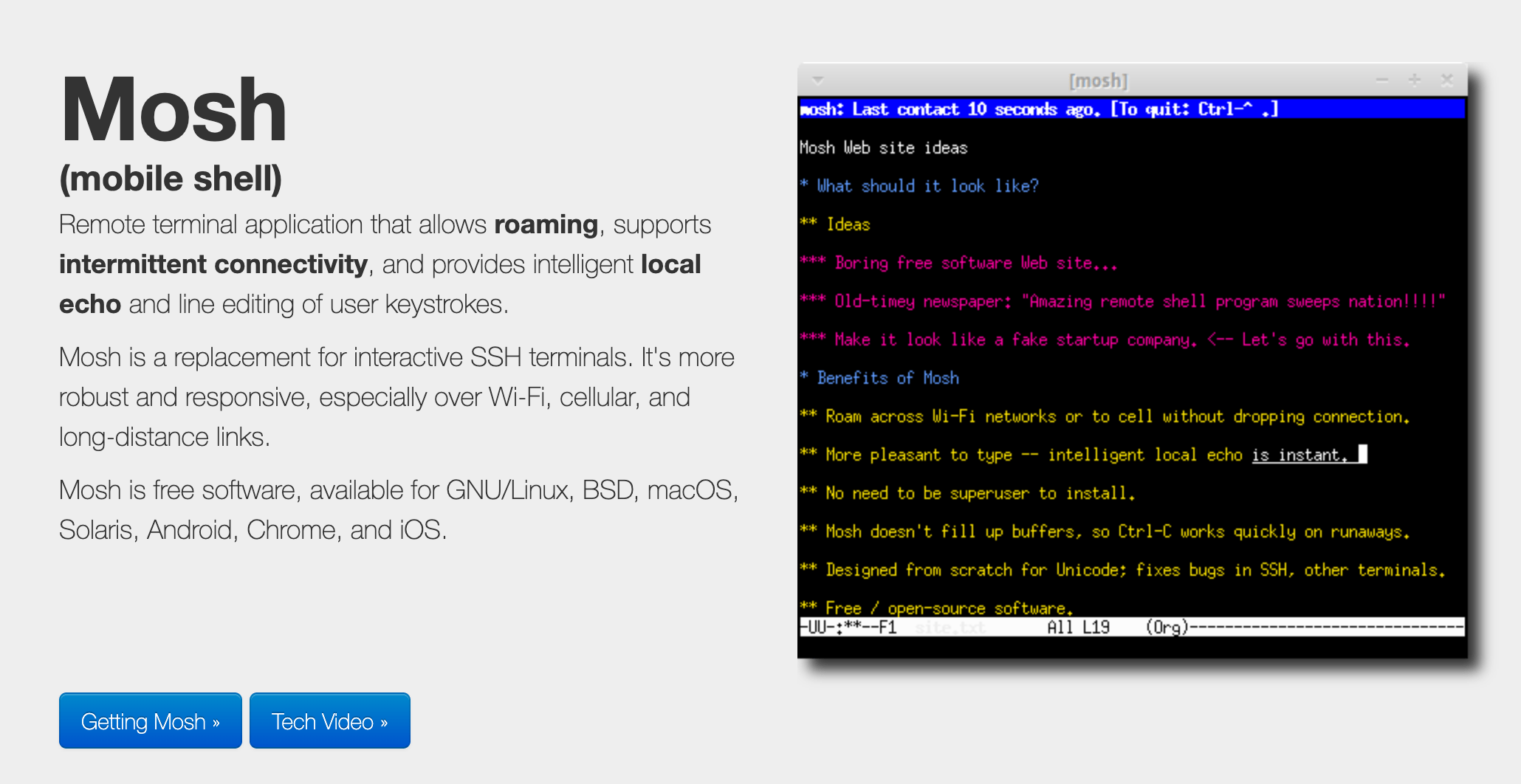主要是为了不用老是被断开,大大延长了ssh的可用时间;不用特别付出就可以实现ssh + screen的效果。
值得一试。
Contents
hide
参考文献
安装
服务器端 –
apt install mosh # 还要改一下Locale, 不然客户端登陆有可能会出现这样的错误 locale-gen "en_US.UTF-8" && echo -e 'LANG=en_US.UTF-8\nLC_ALL=en_US.UTF-8' >> /etc/environment # check 一下 tail /etc/environment
客户端
# Mac brew install mosh # Android,下载JuiceSSH. # Apple, Blink or Terminus.
使用
# 使用老的ssh key设置,这样不用输密码 mosh --ssh="ssh -p [ssh_port]" root@[server_ip] # 如果出现mosh_server找不到的情况,再试试 mosh --ssh="ssh -p [ssh_port]" --server=/usr/bin/mosh-server root@[server_ip] ufw allow 60000:61000/udp