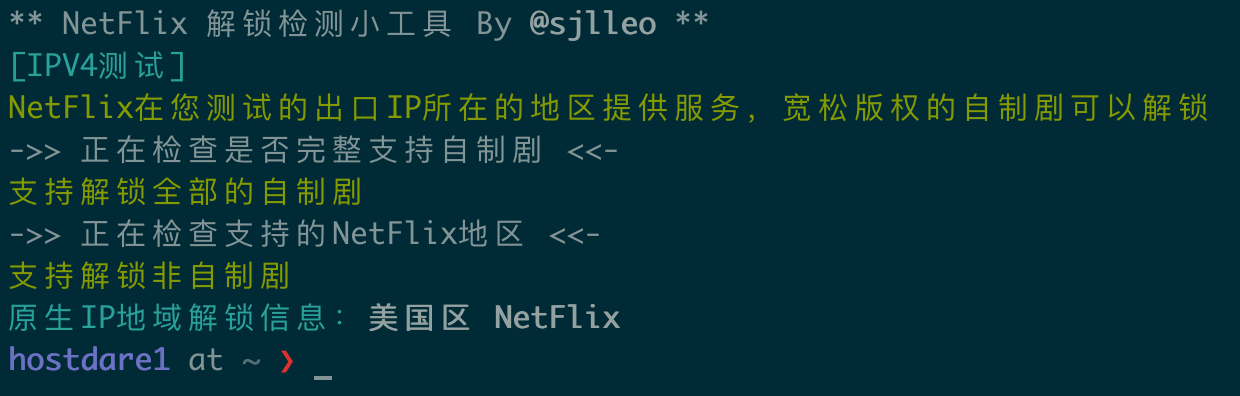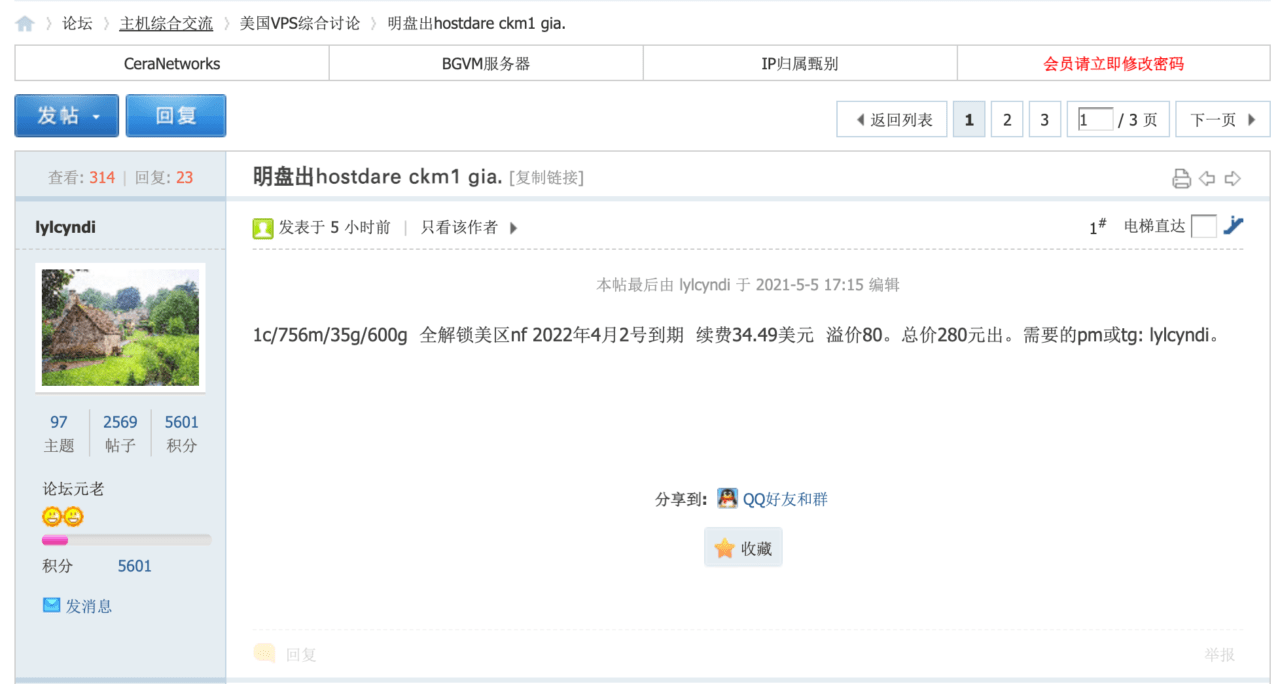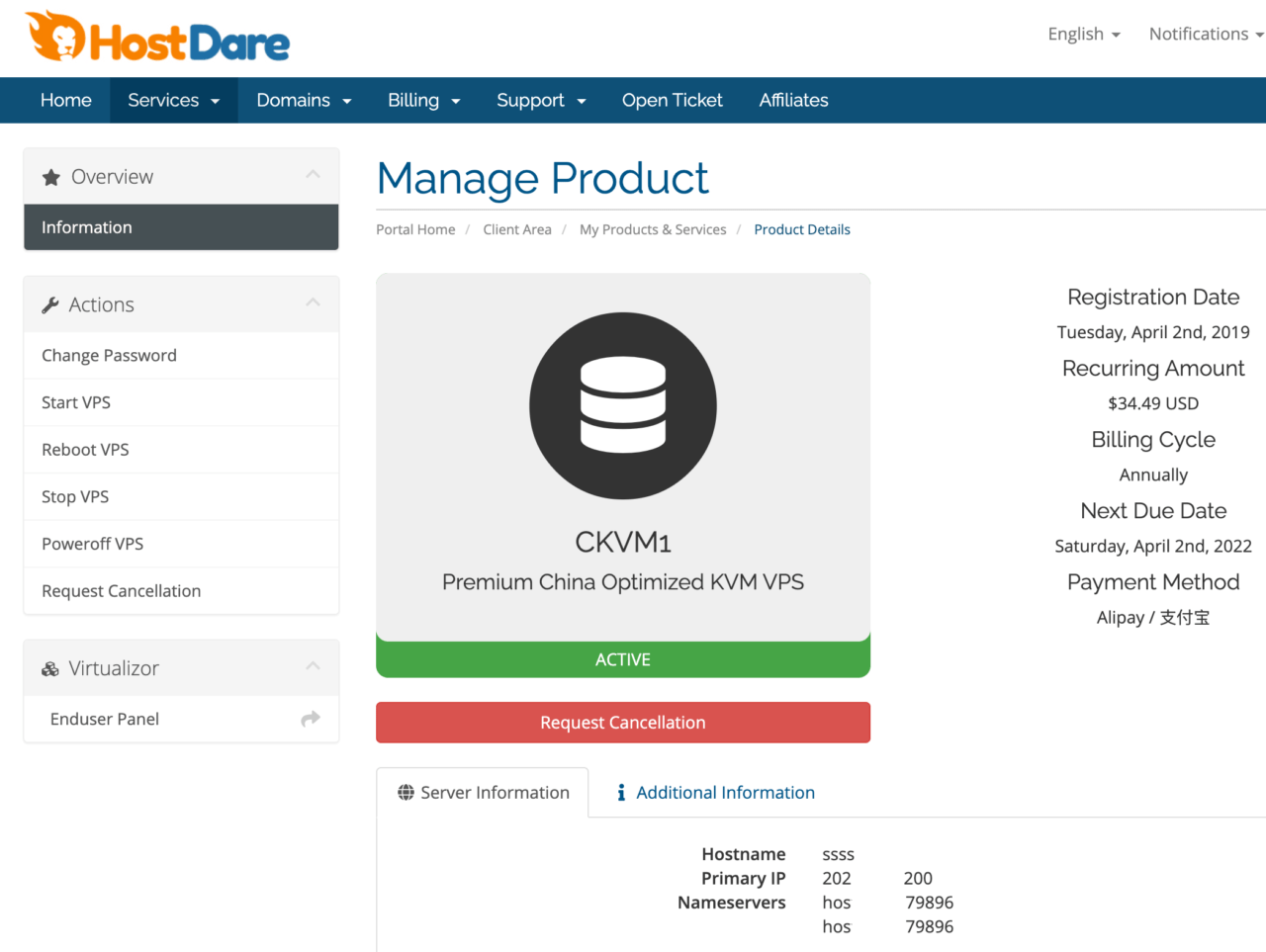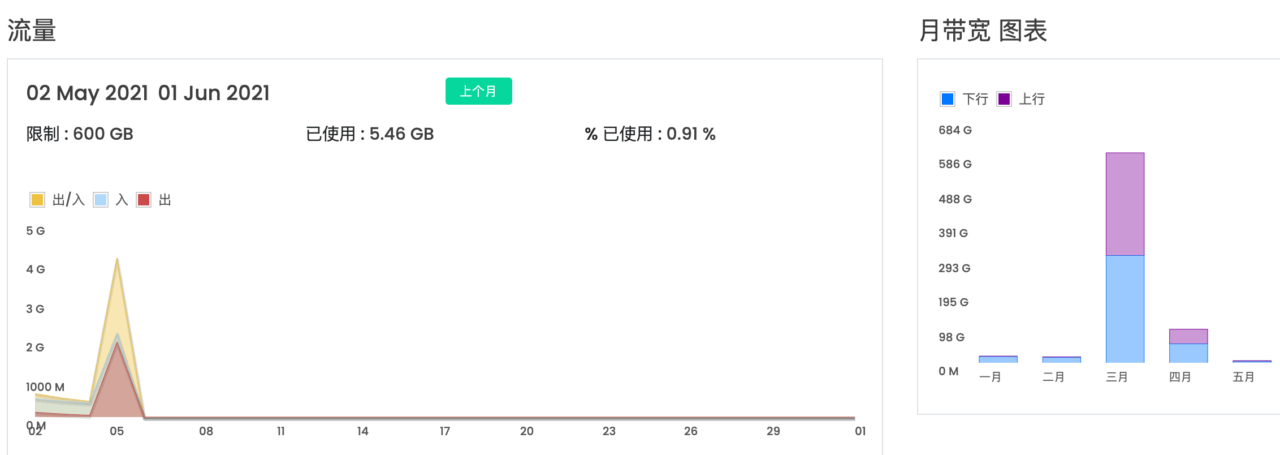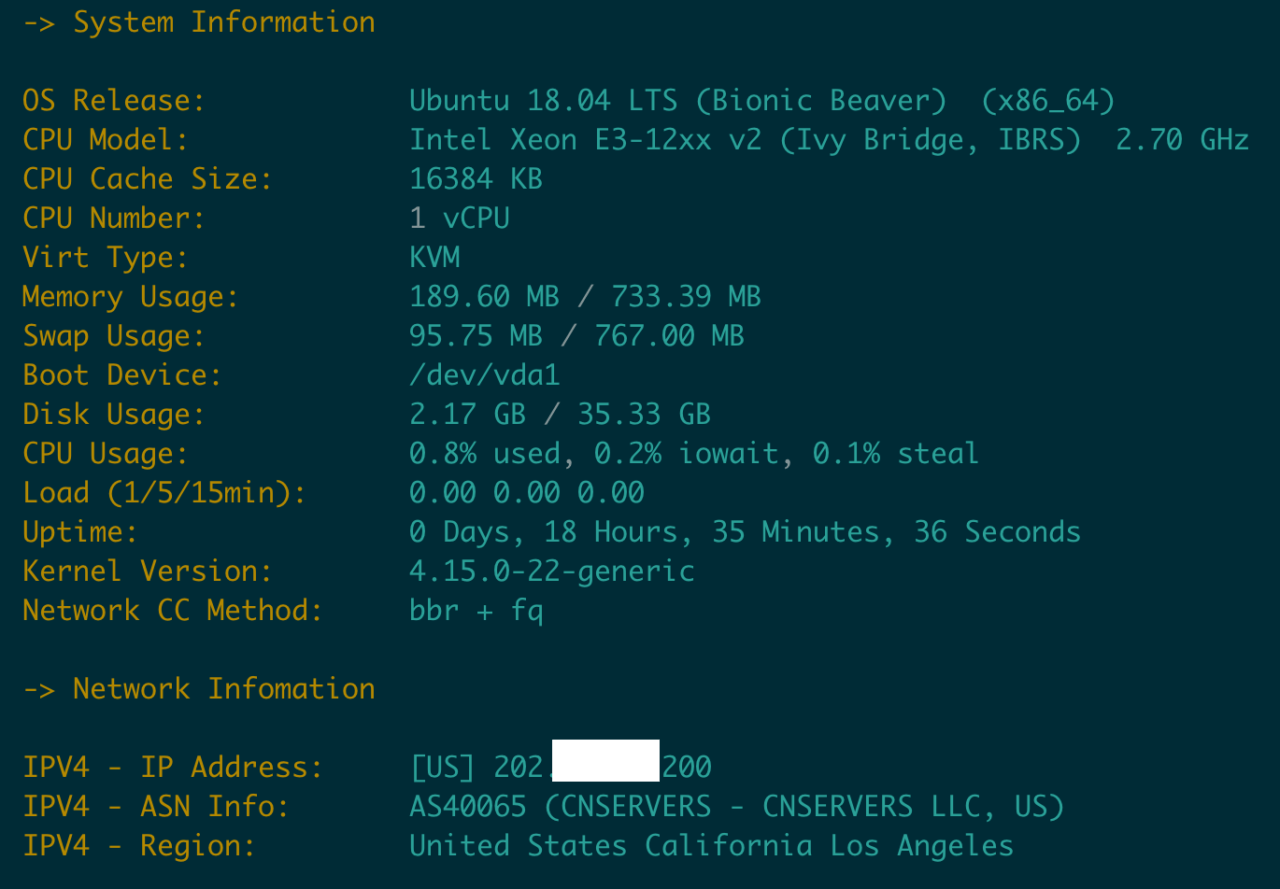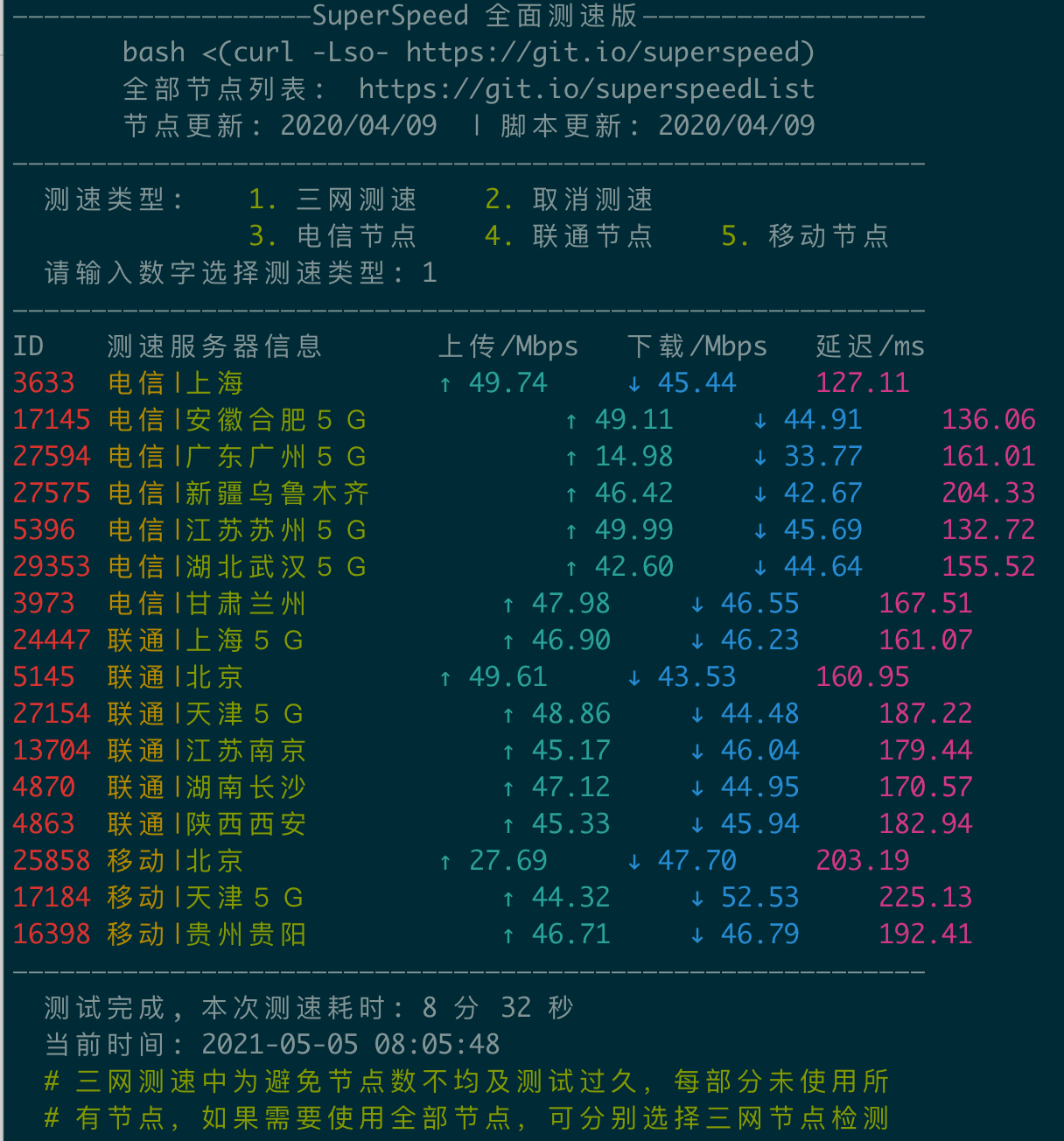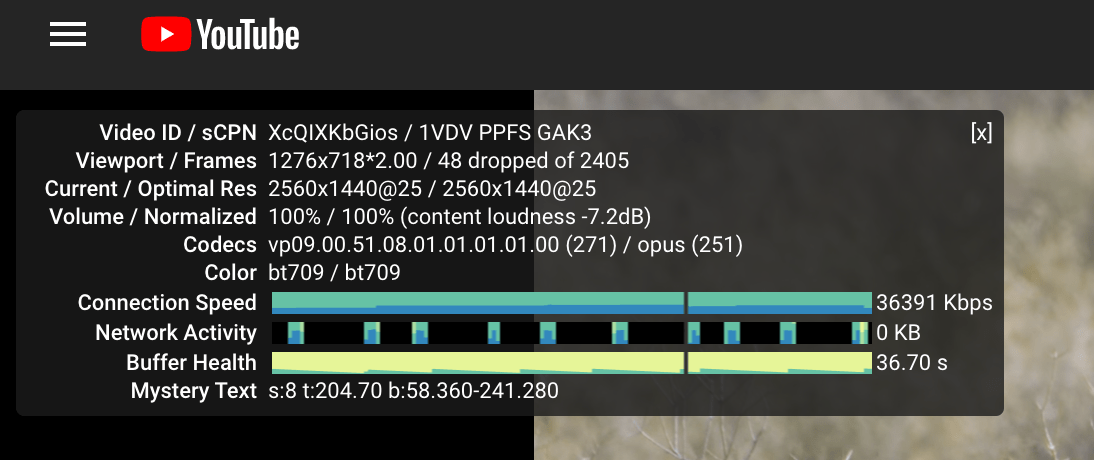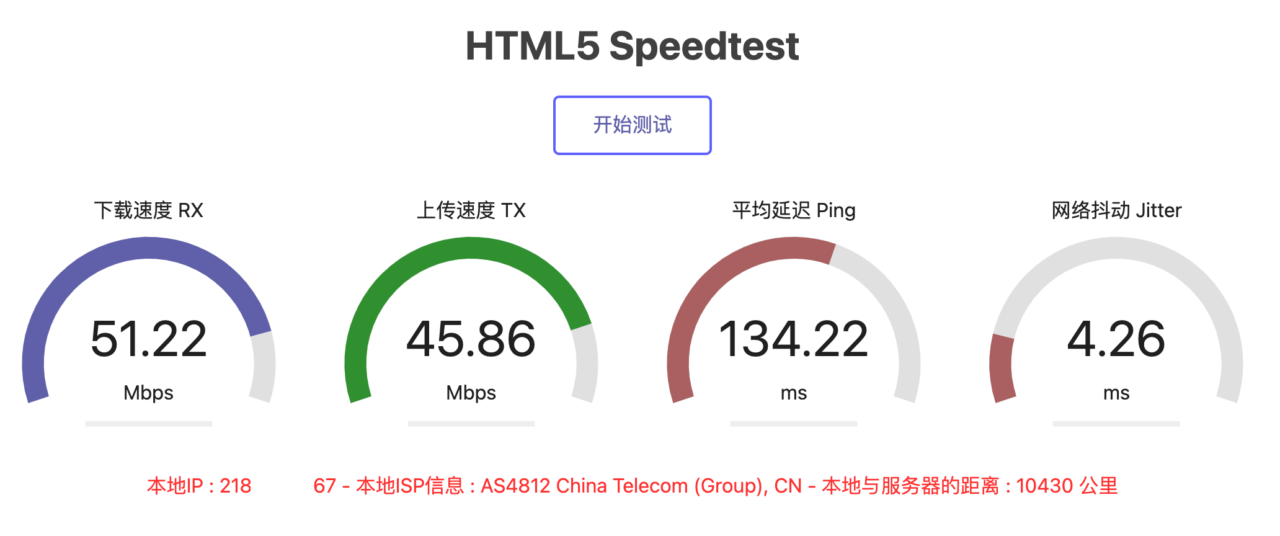结论
每月双向600G,年付$34.49,限速50Mbps,不惧高峰。
Acquisition
Log-In & Control Panel
各种测试 – 最新脚本本馆档案链接
综合
# bench.sh是秋水逸冰写的一个VPS测试脚本,全面适用于各种 Linux 发行版的网络(下行)和 IO 测试。 # 4个都一样 wget -qO- bench.sh | bash curl -Lso- bench.sh | bash wget -qO- 86.re/bench.sh | bash curl -so- 86.re/bench.sh | bash hostdare1 at ~ ❯ wget -qO- bench.sh | bash ---------------------------------------------------------------------- CPU Model : Intel Xeon E3-12xx v2 (Ivy Bridge, IBRS) CPU Cores : 1 CPU Frequency : 2699.998 MHz CPU Cache : 16384 KB Total Disk : 34.0 GB (2.1 GB Used) Total Mem : 733 MB (220 MB Used) Total Swap : 766 MB (32 MB Used) System uptime : 0 days, 0 hour 46 min Load average : 0.02, 0.05, 0.04 OS : Ubuntu 18.04 LTS Arch : x86_64 (64 Bit) Kernel : 4.15.0-22-generic TCP CC : bbr Virtualization : KVM Organization : AS40065 CNSERVERS LLC Location : Los Angeles / US Region : California ---------------------------------------------------------------------- I/O Speed(1st run) : 102 MB/s I/O Speed(2nd run) : 104 MB/s I/O Speed(3rd run) : 105 MB/s Average I/O speed : 103.7 MB/s ---------------------------------------------------------------------- Node Name Upload Speed Download Speed Latency Speedtest.net 49.25 Mbps 44.57 Mbps 1.65 ms Beijing CU 46.68 Mbps 42.73 Mbps 159.70 ms Shanghai CT 51.07 Mbps 48.91 Mbps 128.51 ms Shanghai CU 50.27 Mbps 51.18 Mbps 156.74 ms Guangzhou CT 49.13 Mbps 50.79 Mbps 157.05 ms Shenzhen CU 47.37 Mbps 48.55 Mbps 164.98 ms Hongkong CN 50.88 Mbps 49.04 Mbps 152.24 ms Singapore SG 48.62 Mbps 50.32 Mbps 179.11 ms ----------------------------------------------------------------------
curl -fsSL https://ilemonra.in/LemonBenchIntl | bash -s fast # == wget -qO- https://ilemonra.in/LemonBenchIntl | bash -s fast curl -fsSL https://ilemonra.in/LemonBenchIntl | bash -s full # == wget -qO- https://ilemonra.in/LemonBenchIntl | bash -s full -> System Information OS Release: Ubuntu 18.04 LTS (Bionic Beaver) (x86_64) CPU Model: Intel Xeon E3-12xx v2 (Ivy Bridge, IBRS) 2.70 GHz CPU Cache Size: 16384 KB CPU Number: 1 vCPU Virt Type: KVM Memory Usage: 196.00 MB / 733.39 MB Swap Usage: 84.00 MB / 767.00 MB Boot Device: /dev/vda1 Disk Usage: 2.16 GB / 35.33 GB CPU Usage: 4.6% used, 1.6% iowait, 0.5% steal Load (1/5/15min): 0.46 0.12 0.06 Uptime: 0 Days, 1 Hours, 3 Minutes, 57 Seconds Kernel Version: 4.15.0-22-generic Network CC Method: bbr + fq -> Network Infomation IPV4 - IP Address: [US] 202.x.x.200 IPV4 - ASN Info: AS40065 (CNSERVERS - CNSERVERS LLC, US) IPV4 - Region: United States California Los Angeles -> Media Unlock Test HBO Now: No Bahamut Anime: No Abema.TV: No Princess Connect Re:Dive Japan: Yes BBC: No BiliBili China Mainland Only: No BiliBili Hongkong/Macau/Taiwan: No Bilibili Taiwan Only: No -> CPU Performance Test (Fast Mode, 1-Pass @ 5sec) 1 Thread Test: 792 Scores -> Memory Performance Test (Fast Mode, 1-Pass @ 5sec) 1 Thread - Read Test : 14223.20 MB/s 1 Thread - Write Test: 11558.81 MB/s -> Disk Speed Test (4K Block/1M Block, Direct Mode) Test Name Write Speed Read Speed 100MB-4K Block 23.8 MB/s (5818 IOPS, 4.40s) 28.3 MB/s (6910 IOPS, 3.70s) 1GB-1M Block 105 MB/s (99 IOPS, 10.02s) 98.4 MB/s (93 IOPS, 10.66s) -> Speedtest.net Network Speed Test Node Name Upload Speed Download Speed Ping Latency Server Name Speedtest Default 5.86 MB/s 5.66 MB/s 25.61 ms hostpl.com (United States Los Angeles, CA) China, Beijing CU 5.71 MB/s 4.95 MB/s 176.05 ms Beijing Unicom (China Beijing) China, Shanghai CT 6.03 MB/s 5.73 MB/s 128.08 ms China Telecom (China Shanghai)
机器配置
回程 – 上海电信GT,厦门电信GIA
wget -qO- git.io/besttrace | bash ---------------------------------------------------------------------- 广州电信 traceroute to 14.215.116.1 (14.215.116.1), 30 hops max, 32 byte packets 1 103.99.179.1 0.70 ms AS40065 United States, California, Los Angeles, hostdare.com 2 172.16.0.5 0.36 ms * LAN Address 3 cn2-gia.ceranetworks.com (23.225.225.35) 19.15 ms AS40065 United States, California, Los Angeles, ceranetworks.com 4 59.43.246.233 169.77 ms * China, ChinaTelecom 5 59.43.187.121 156.37 ms * China, ChinaTelecom 6 59.43.130.157 154.90 ms * China, ChinaTelecom 7 202.97.55.222 168.83 ms AS4134 China, ChinaTelecom 8 113.96.0.89 167.14 ms AS58466 China, Guangdong, Guangzhou, ChinaTelecom 9 * 10 183.56.128.10 153.40 ms AS58466 China, Guangdong, Guangzhou, ChinaTelecom 11 14.215.116.1 158.86 ms AS58466 China, Guangdong, Guangzhou, ChinaTelecom ---------------------------------------------------------------------- 上海电信 traceroute to 101.95.120.109 (101.95.120.109), 30 hops max, 32 byte packets 1 103.99.179.1 0.61 ms AS40065 United States, California, Los Angeles, hostdare.com 2 172.16.0.5 0.38 ms * LAN Address 3 cn2-gia.ceranetworks.com (23.225.225.35) 0.98 ms AS40065 United States, California, Los Angeles, ceranetworks.com 4 59.43.189.33 126.87 ms * China, ChinaTelecom 5 * 6 59.43.138.49 131.94 ms * China, ChinaTelecom 7 61.152.24.190 128.82 ms AS4812 China, Shanghai, ChinaTelecom 8 101.95.120.109 127.49 ms AS4812 China, Shanghai, ChinaTelecom ---------------------------------------------------------------------- 重庆联通 traceroute to 113.207.25.138 (113.207.25.138), 30 hops max, 32 byte packets 1 103.99.179.1 0.72 ms AS40065 United States, California, Los Angeles, hostdare.com 2 * 3 192.168.101.62 0.43 ms * LAN Address 4 * 5 23.225.225.65 171.01 ms AS40065 United States, California, Los Angeles, ceranetworks.com 6 219.158.116.241 158.87 ms AS4837 China, ChinaUnicom 7 219.158.19.74 166.50 ms AS4837 China, ChinaUnicom 8 219.158.19.81 189.95 ms AS4837 China, ChinaUnicom 9 219.158.106.254 254.20 ms AS4837 China, ChinaUnicom 10 113.207.25.138 259.06 ms AS4837 China, Chongqing, ChinaUnicom ---------------------------------------------------------------------- 成都联通 traceroute to 119.6.6.6 (119.6.6.6), 30 hops max, 32 byte packets 1 103.99.179.1 0.59 ms AS40065 United States, California, Los Angeles, hostdare.com 2 * 3 192.168.101.62 0.42 ms * LAN Address 4 * 5 23.225.225.65 170.44 ms AS40065 United States, California, Los Angeles, ceranetworks.com 6 219.158.98.173 164.94 ms AS4837 China, ChinaUnicom 7 219.158.19.78 170.46 ms AS4837 China, ChinaUnicom 8 219.158.19.69 183.54 ms AS4837 China, ChinaUnicom 9 219.158.110.170 206.72 ms AS4837 China, ChinaUnicom 10 119.6.197.170 224.59 ms AS4837 China, Sichuan, Chengdu, ChinaUnicom 11 * 12 119.6.6.6 234.30 ms AS4837 China, Sichuan, Chengdu, ChinaUnicom ---------------------------------------------------------------------- 上海移动 traceroute to 120.204.197.126 (120.204.197.126), 30 hops max, 32 byte packets 1 103.99.179.1 0.65 ms AS40065 United States, California, Los Angeles, hostdare.com 2 * 3 192.168.101.62 0.46 ms * LAN Address 4 * 5 23.225.225.65 151.01 ms AS40065 United States, California, Los Angeles, ceranetworks.com 6 219.158.116.253 156.25 ms AS4837 China, ChinaUnicom 7 219.158.19.90 203.78 ms AS4837 China, ChinaUnicom 8 219.158.19.81 197.57 ms AS4837 China, ChinaUnicom 9 219.158.113.198 183.36 ms AS4837 China, ChinaUnicom 10 219.158.42.130 198.39 ms AS4837 China, ChinaUnicom 11 221.183.86.110 220.35 ms AS9808 China, ChinaMobile 12 111.24.3.86 231.33 ms AS9808 China, ChinaMobile 13 * 14 117.143.13.202 180.42 ms AS24400 China, Shanghai, ChinaMobile 15 120.204.194.14 193.64 ms AS9808,AS24400 China, Shanghai, ChinaMobile 16 120.204.197.126 209.86 ms AS9808,AS24400 China, Shanghai, ChinaMobile ---------------------------------------------------------------------- 成都移动 traceroute to 183.221.253.100 (183.221.253.100), 30 hops max, 32 byte packets 1 103.99.179.1 0.78 ms AS40065 United States, California, Los Angeles, hostdare.com 2 * 3 192.168.101.62 0.52 ms * LAN Address 4 * 5 23.225.225.65 164.11 ms AS40065 United States, California, Los Angeles, ceranetworks.com 6 219.158.116.241 155.55 ms AS4837 China, ChinaUnicom 7 219.158.19.74 181.49 ms AS4837 China, ChinaUnicom 8 219.158.19.69 175.24 ms AS4837 China, ChinaUnicom 9 219.158.104.126 250.65 ms AS4837 China, ChinaUnicom 10 219.158.110.34 230.40 ms AS4837 China, ChinaUnicom 11 219.158.44.202 216.14 ms AS4837 China, ChinaUnicom 12 221.176.20.209 218.55 ms AS9808 China, ChinaMobile 13 221.176.20.125 236.27 ms AS9808 China, ChinaMobile 14 221.183.22.34 251.35 ms AS9808 China, ChinaMobile 15 221.183.11.74 225.21 ms AS9808 China, ChinaMobile 16 117.134.42.122 201.22 ms AS9808 China, Guangdong, Guangzhou, ChinaMobile 17 183.221.253.100 209.85 ms AS9808 China, Sichuan, Chengdu, ChinaMobile
测速 – 三网都是慢速在50Mbps
服务器端测速
# 专门针对国内的测试
bash <(curl -Lso- https://git.io/superspeed
———————————————————SuperSpeed 全面测速版——————————————————
bash <(curl -Lso- https://git.io/superspeed)
全部节点列表: https://git.io/superspeedList
节点更新: 2020/04/09 | 脚本更新: 2020/04/09
——————————————————————————————————————————————————————————
测速类型: 1. 三网测速 2. 取消测速
3. 电信节点 4. 联通节点 5. 移动节点
请输入数字选择测速类型: 1
——————————————————————————————————————————————————————————
ID 测速服务器信息 上传/Mbps 下载/Mbps 延迟/ms
3633 电信|上海 ↑ 49.74 ↓ 45.44 127.11
17145 电信|安徽合肥5G ↑ 49.11 ↓ 44.91 136.06
27594 电信|广东广州5G ↑ 14.98 ↓ 33.77 161.01
27575 电信|新疆乌鲁木齐 ↑ 46.42 ↓ 42.67 204.33
5396 电信|江苏苏州5G ↑ 49.99 ↓ 45.69 132.72
29353 电信|湖北武汉5G ↑ 42.60 ↓ 44.64 155.52
3973 电信|甘肃兰州 ↑ 47.98 ↓ 46.55 167.51
24447 联通|上海5G ↑ 46.90 ↓ 46.23 161.07
5145 联通|北京 ↑ 49.61 ↓ 43.53 160.95
27154 联通|天津5G ↑ 48.86 ↓ 44.48 187.22
13704 联通|江苏南京 ↑ 45.17 ↓ 46.04 179.44
4870 联通|湖南长沙 ↑ 47.12 ↓ 44.95 170.57
4863 联通|陕西西安 ↑ 45.33 ↓ 45.94 182.94
25858 移动|北京 ↑ 27.69 ↓ 47.70 203.19
17184 移动|天津5G ↑ 44.32 ↓ 52.53 225.13
16398 移动|贵州贵阳 ↑ 46.71 ↓ 46.79 192.41
——————————————————————————————————————————————————————————油管测速 – 基本能稳定在35Mb 左右 – 20210505 23:55
speedtest 本地下载测速
apt install -y docker.io && docker run -d -p 9080:80 --name speedtest --restart=always ilemonrain/html5-speedtest:alpine
流媒体解锁测试
Netflix
wget -O nf https://github.com/sjlleo/netflix-verify/releases/download/2.01/nf_2.01_linux_amd64 && chmod +x nf && clear && ./nf # == wget -O nf https://file.10244201.xyz/pub/netflix_check_1 && chmod +x nf && clear && ./nf