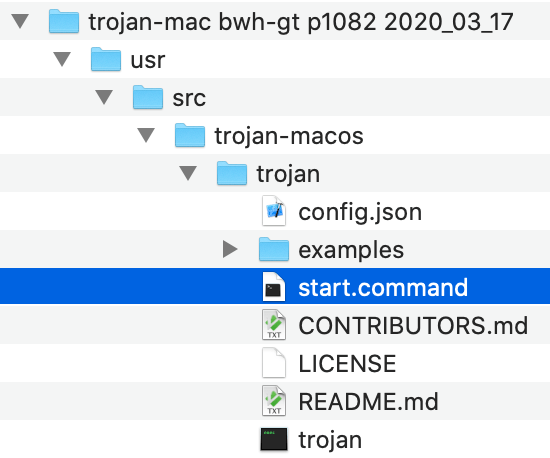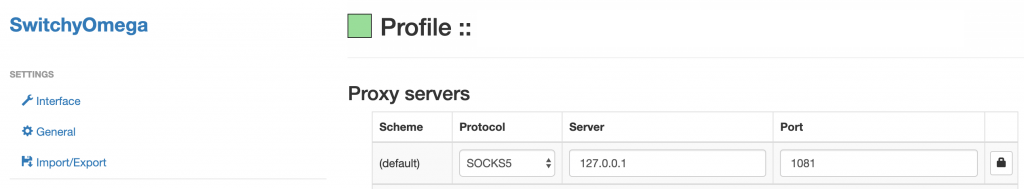主要是不用cdn proxy,同时协议比v2ray+ws +tls 要更简化了。但不知道能活多久。
现在DNS上设好A记录,指向对的IP。不能做DNS Proxy.
在服务器安装:Ubuntu/Debian/Centos都可以用,都试过了 – 可以同时生成mac、win的客户端
wget -N --no-check-certificate -q -O trojan_install.sh "https://raw.githubusercontent.com/V2RaySSR/Trojan/master/trojan_install.sh" && chmod +x trojan_install.sh && bash trojan_install.sh # 如果acme失败就run一下这个,在运行上面 /root/.acme.sh/acme.sh --register-account -m [email protected]
伪装网站是安装在 – /usr/share/nginx/html/
可以顺便开启bbr plus,检查用 –
lsmod | grep bbr
安装bbr用 –
wget -N --no-check-certificate "https://raw.githubusercontent.com/chiakge/Linux-NetSpeed/master/tcp.sh" && chmod +x tcp.sh && ./tcp.sh
安装后之后,下载客户端 – 修改conf, 写好 socks5 的端口,然后点击start.command.
可以用 v2rayN 来使用 sock5代理给其他程序提供翻墙服务.
修改密码
sudo systemctl stop trojan vi /usr/src/trojan/server.conf sudo systemctl restart trojan
安卓客户端:igniter
https://github.com/V2RaySSR/Trojan/releases