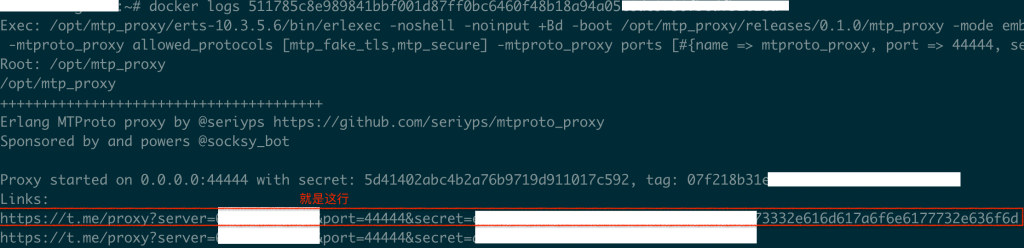参考 – https://www.duangvps.com/archives/92
先搞个 MD5,可以去https://www.cmd5.com/
hello -> md5(hello,32) = 5d41402abc4b2a76b9719d911017c592TG联系@MTProxybot官方BOT https://t.me/MTProxybot 获取你的key
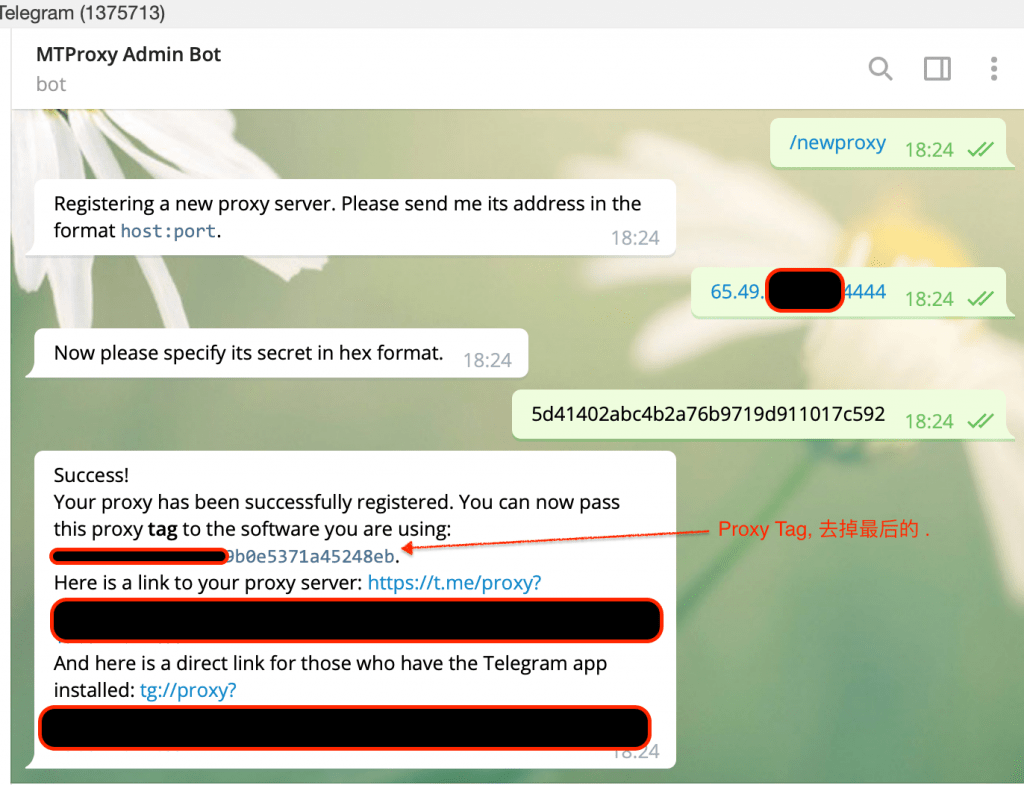
install docker if necessary
sudo apt install -y docker.io
sudo systemctl start docker # 开启
sudo systemctl enable docker # allow docker to auto-start
docker --version # check version启动MTProxy Docker
docker run -d --name mtproto -network=host seriyps/mtproto-proxy --restart=always -p 端口号 -s [md5生成32位的字符串] -t [粘贴刚生成的Proxy TAG] -a dd -a tls然后在最后一行会输出很长的一串字符,复制下来。
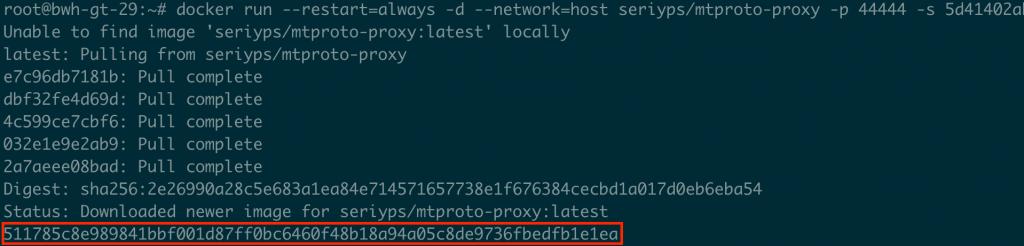
docker logs [刚刚复制的那串字符]
复制倒数第二行那个HTTPS就行了。