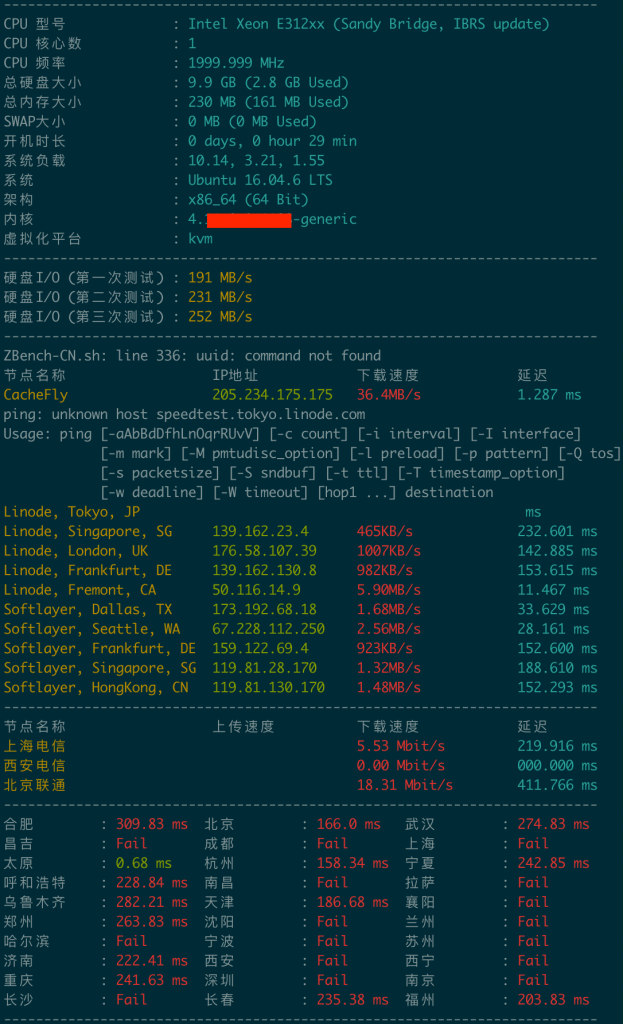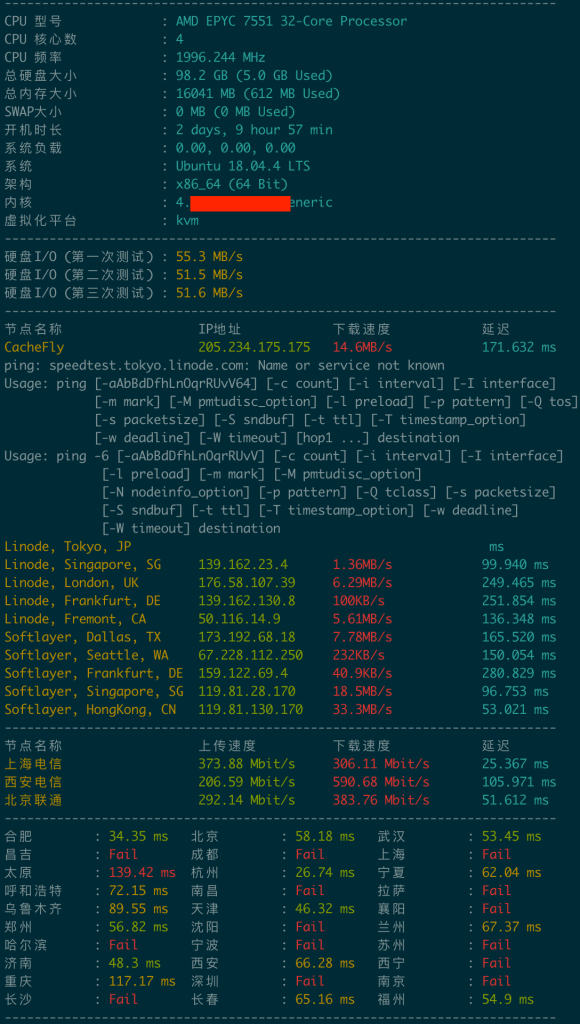网络工具ping, mtr, traceroutew, dig, whois等
波仔测速
wget -N --no-check-certificate https://raw.githubusercontent.com/V2RaySSR/vps/master/vpstest.sh && bash vpstest.sh
- 对 VPS 的整体性能进行测试,包含 VPS 的硬件信息,硬盘速率等等
- 对 VPS 的网络性能进行测试,包含三网(电信、移动、联通)的下载速度和上传速度等 (这个有点问题 – 用 wget -qO- https://git.io/Jvh0J | bash )
- 对 VPS 的回程路由进行测试,包含四网(电信、移动、联通、教育网)的回程线路。
设立Speedtest HTML5 – 也可以用Docker Portainer 来安装
# speedtest using go
bash <(curl -Lsk https://raw.githubusercontent.com/BigMangos/speedtest-go-script/master/install.sh)
# 必须用IP:8989来访问# or using docker one-liner
apt install docker.io
docker run -d -p 9080:80 --name speedtest --restart=always ilemonrain/html5-speedtest:alpine
测速脚本的整理
- 2020_07_19 wget -qO- https://git.io/Jvh0J | bash
- 2020_07_19 wget https://raw.github.com/sivel/speedtest-cli/master/speedtest.py && python speedtest.py
- wget -qO- msoayu56.com/files/speedtest/superbench.sh | bash
- wget https://v2rayssr.com/sh/gospeed.sh && chmod +x gospeed.sh && ./gospeed.sh
- wget -N –no-check-certificate https://raw.githubusercontent.com/FunctionClub/ZBench/master/ZBench-CN.sh && bash ZBench-CN.sh
日常测速Log
| 上海,4月7日晚上8点 | 下载Mbps | 枣庄BGP转发-联通出 |
|---|---|---|
| DMIT HK | 213 | 227 |
| DMIT LAX 200mbps | 2.73 | 15.7 |
| Gigsgigs LAX | 0.63 | 0.8 |
| Oranme HK 50mbps | 0.75 | 2.17 |
——————–
过去的一些具体测速:
以下测速都是在北京时间2020-03-24的晚上23:40左右进行的 – 算是国内高峰吧。
第一种
wget https://v2rayssr.com/sh/gospeed.sh && chmod +x gospeed.sh && ./gospeed.sh

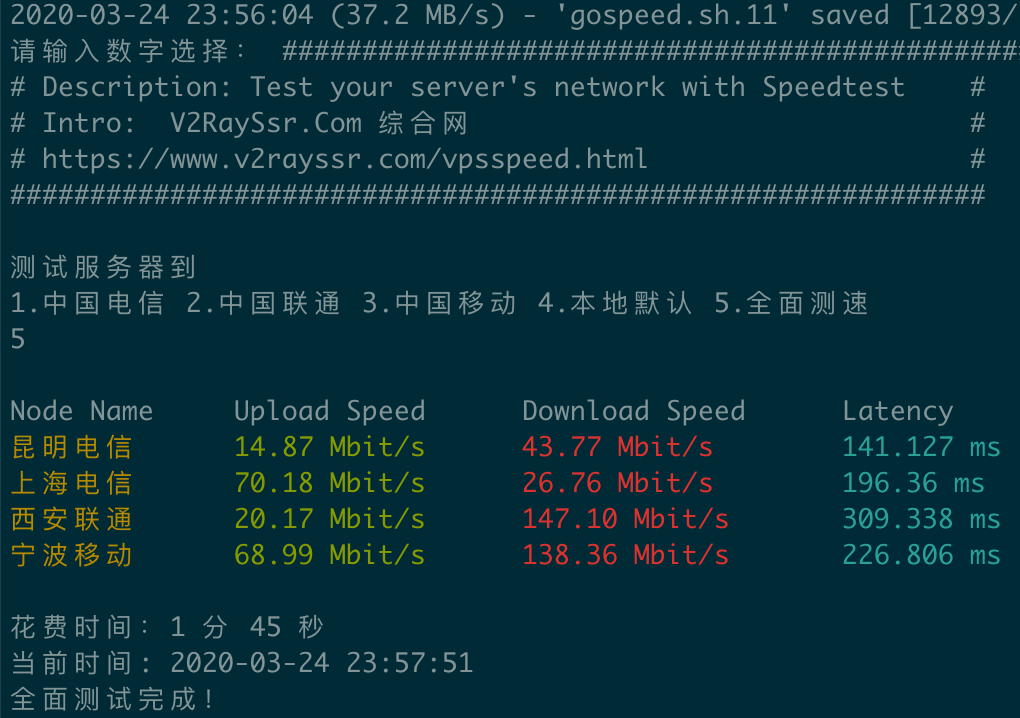
第二种
bash <(curl -Lso- https://git.io/superspeed)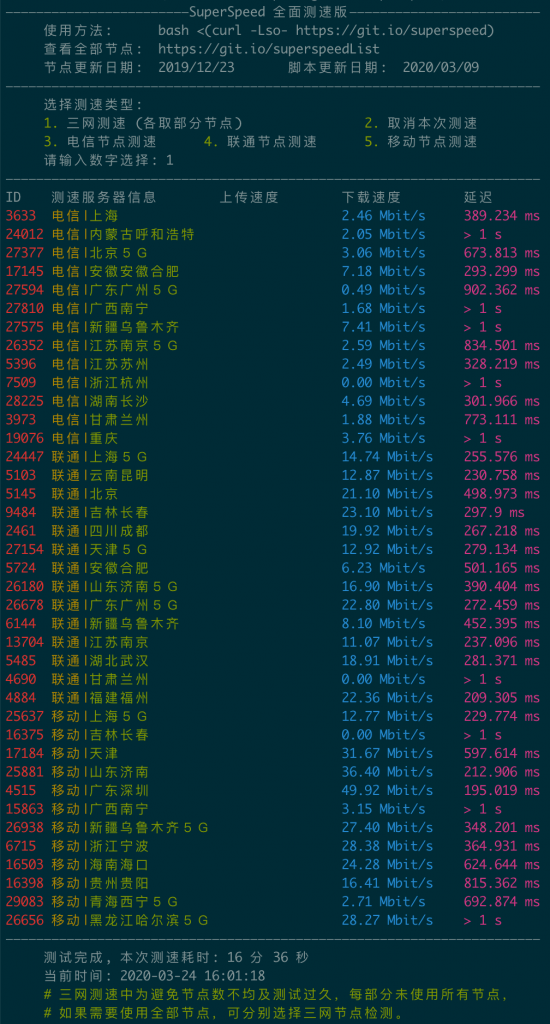


第三种
wget -N --no-check-certificate https://raw.githubusercontent.com/FunctionClub/ZBench/master/ZBench-CN.sh && bash ZBench-CN.sh