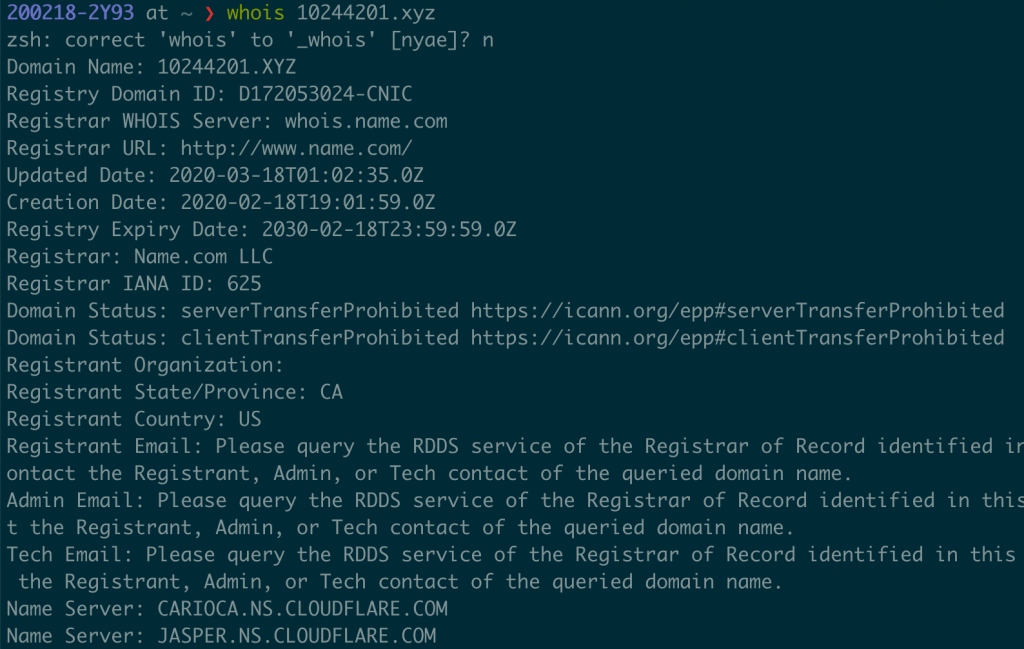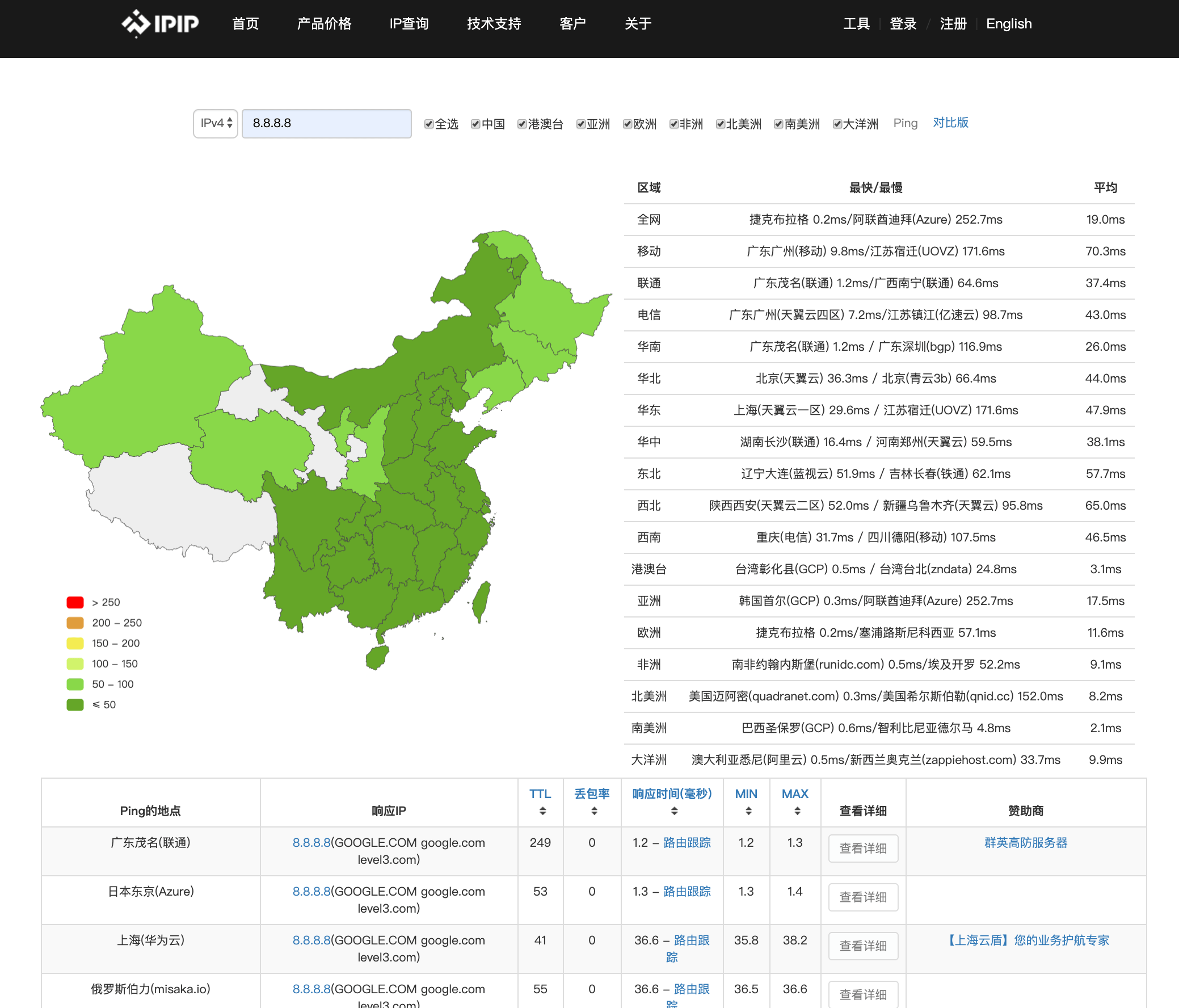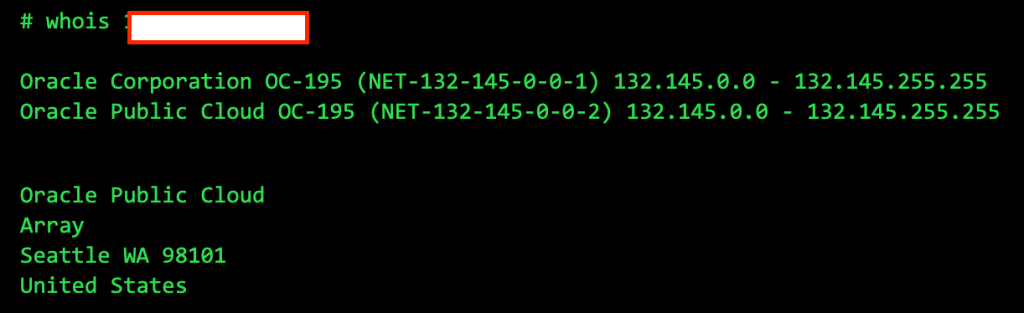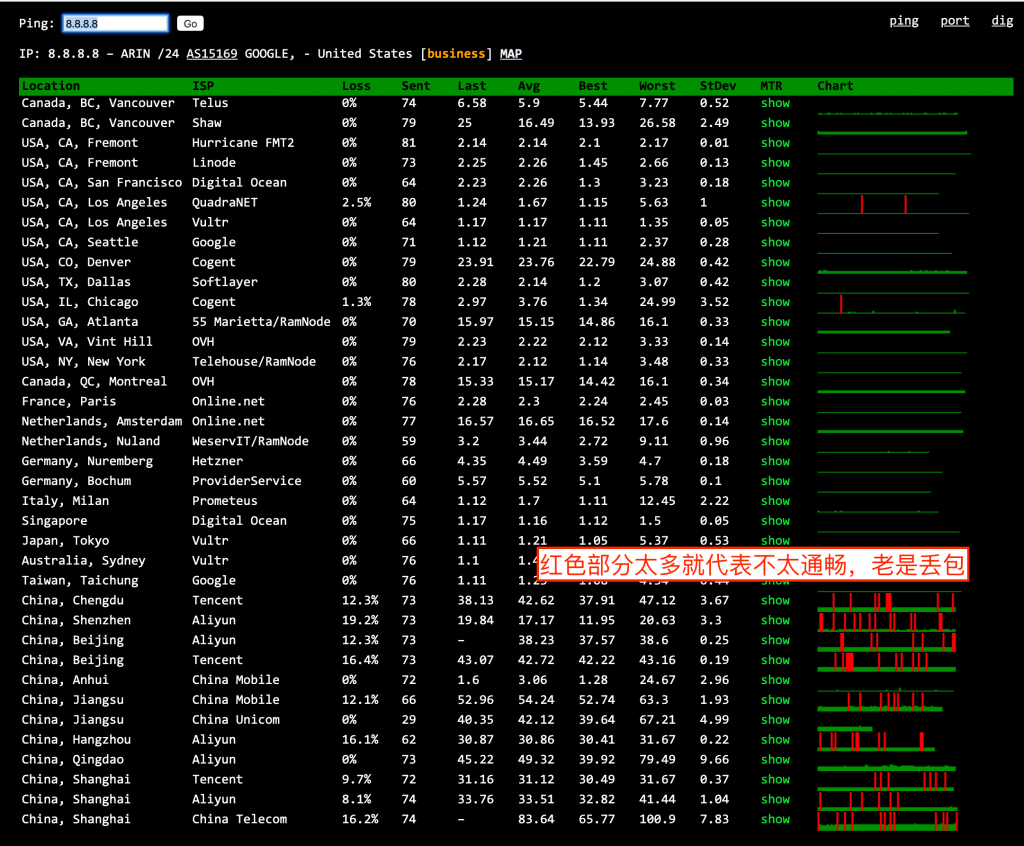IP HealthCheck
网上的图形工具
http://ip.3322.net/ – 找到自己的最终IP
或者这个,都是找自己的IP – https://whoer.net/zh
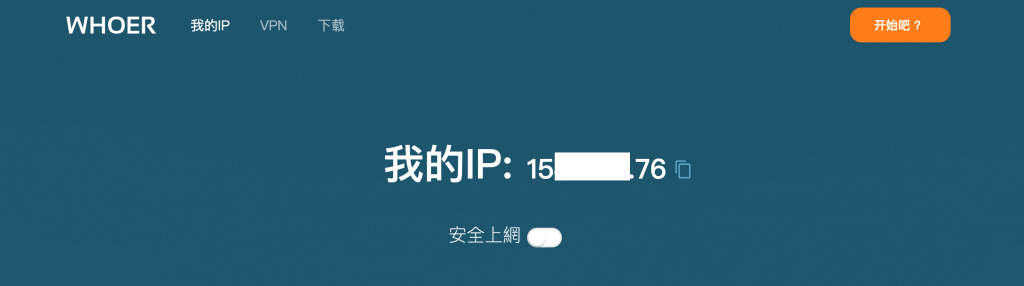
Ping.pe – 全世界各地到指定IP的MTR/Ping值;可用来看看自己是否被墙
IPIP Ping – https://tools.ipip.net/ping.php
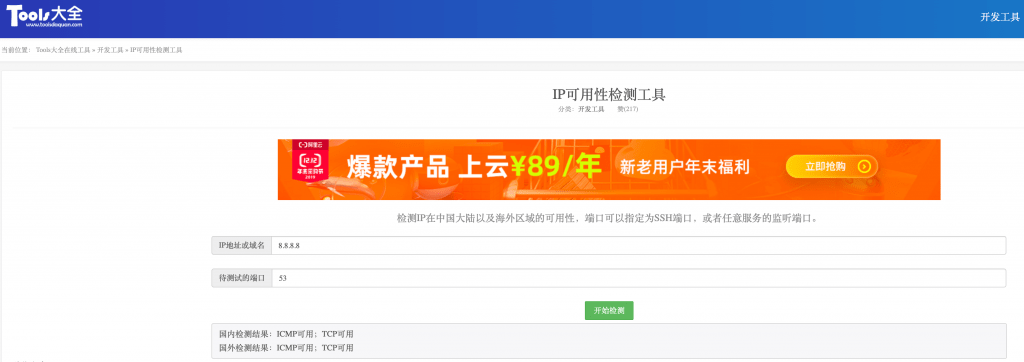
图形化的Ping – https://tools.ipip.net/newping.php
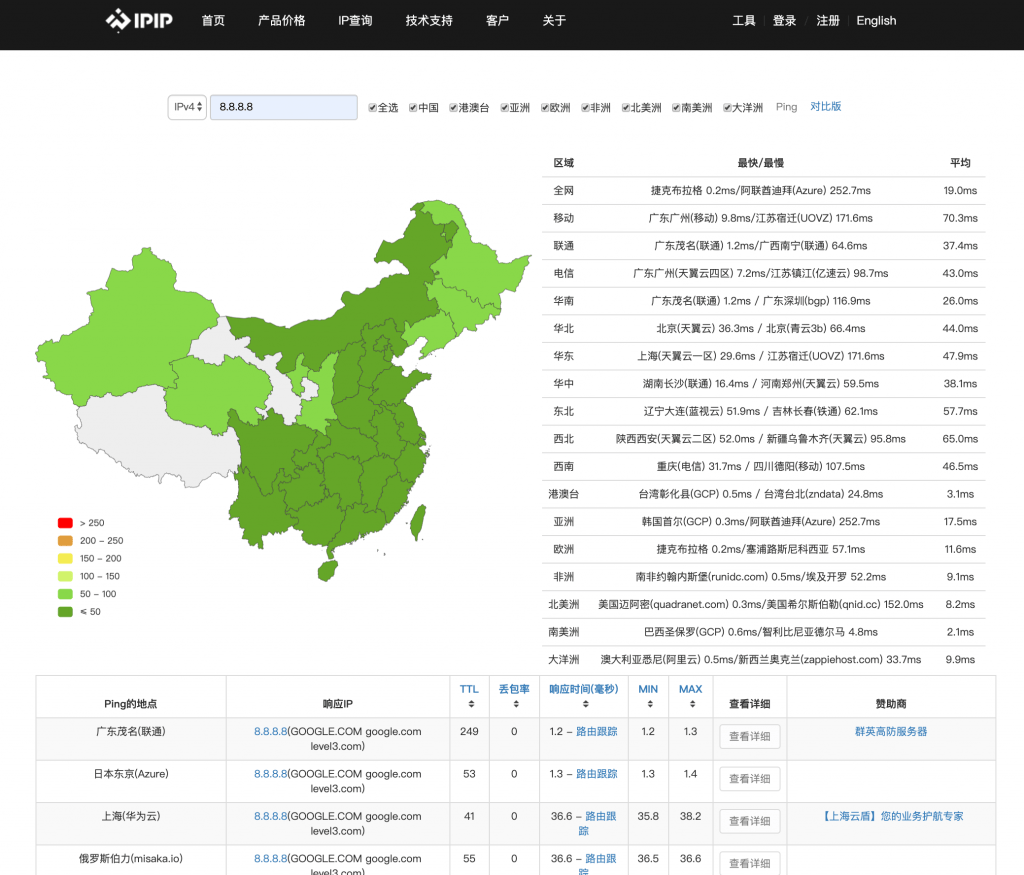
IPIP Traceroutehttp://tools.ipip.net/traceroute.php
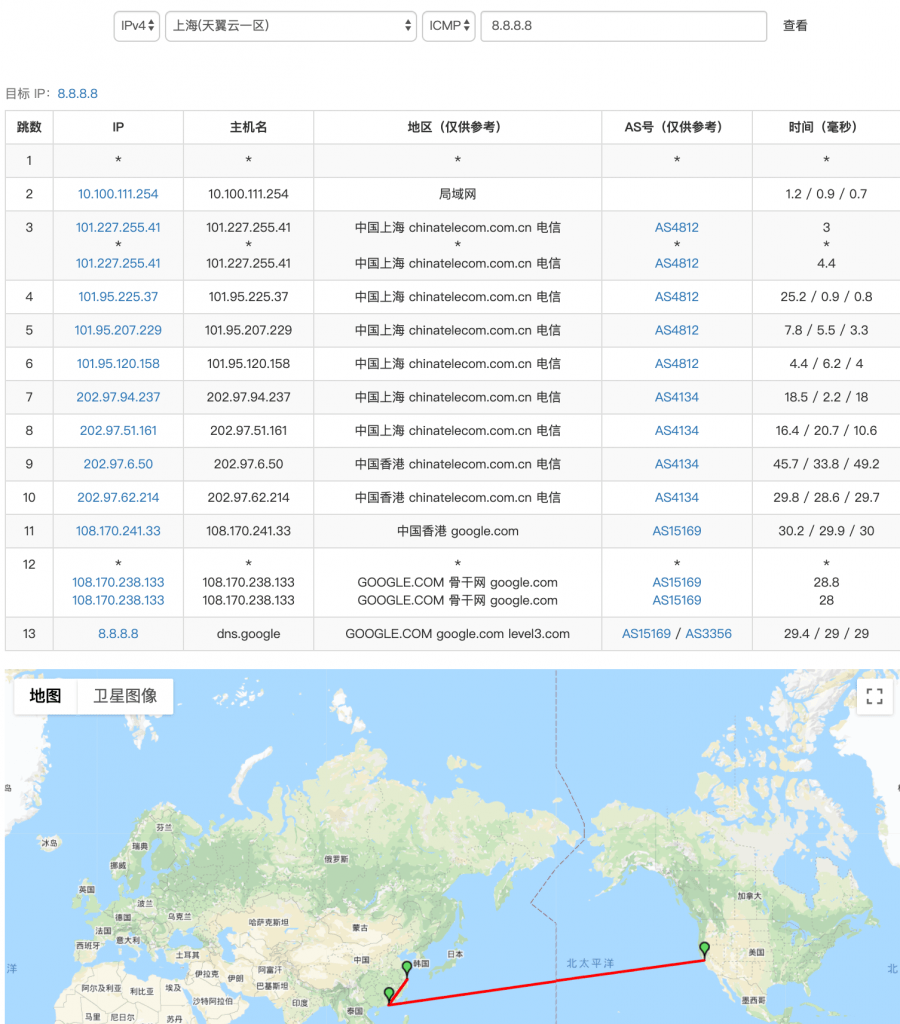
检查网站在哪些地方需要优化 https://gtmetrix.com/
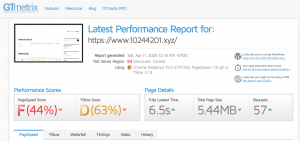
给网站测速,看看从不同的地方来访问的延迟 – https://www.17ce.com/
套了CloudFlare,惨不忍睹。
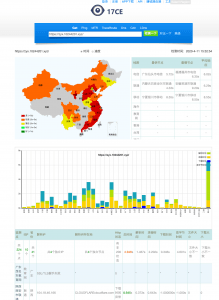
如果是命令行的就用这
ping – 端到端 – ping google.com
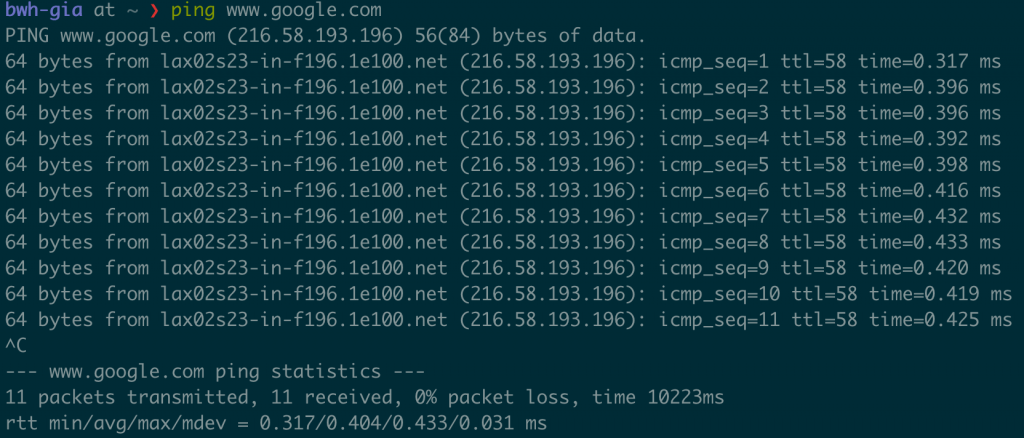
traceroute – 整条路径的路由监测 – traceroute
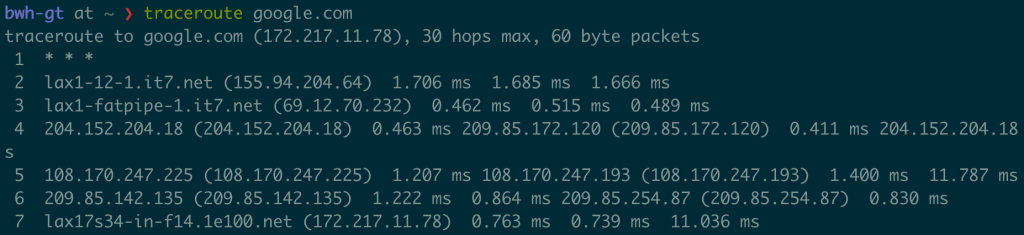
mtr – my traceroute -包括了ping和多次动态traceroute
* apt install -y mtr-tiny mtr
* 最常用:mtr -r www.google.com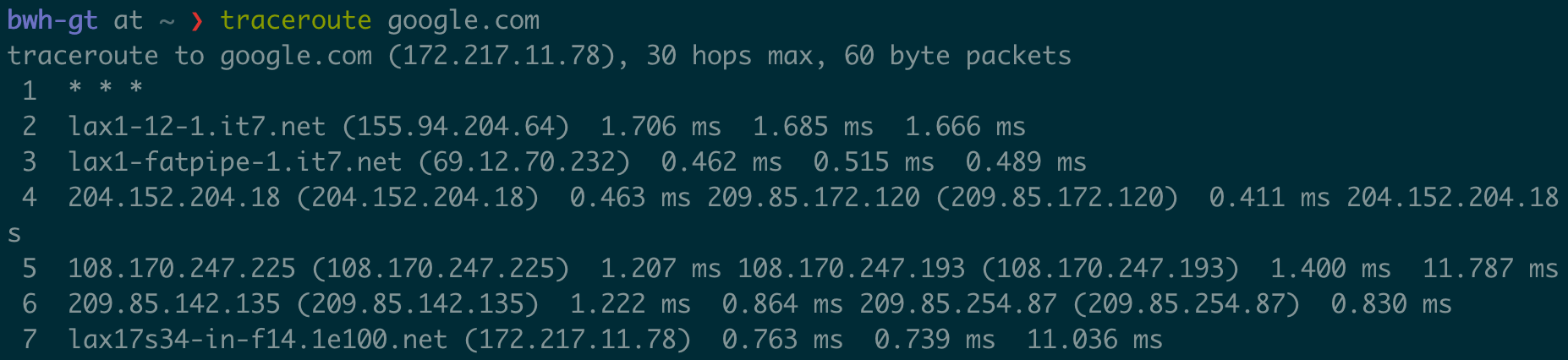
* 使用100bytes的包,发50次; 动态更新: mtr -c 50 -s 100 google.com
dig – 用来查dns记录
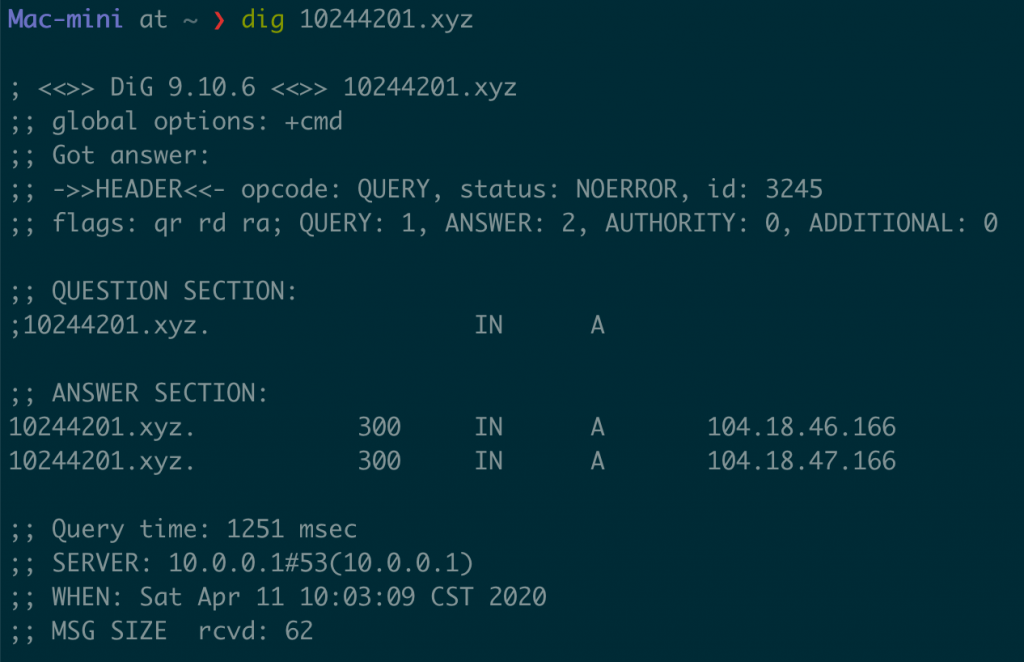
nc 用于判断ip:port是否开放 – nc -zv 127.0.0.1 8080
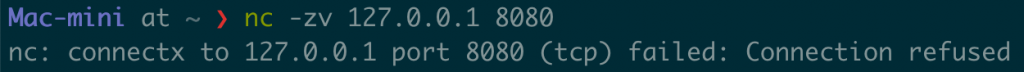
nslookup – domain -> ip的查找
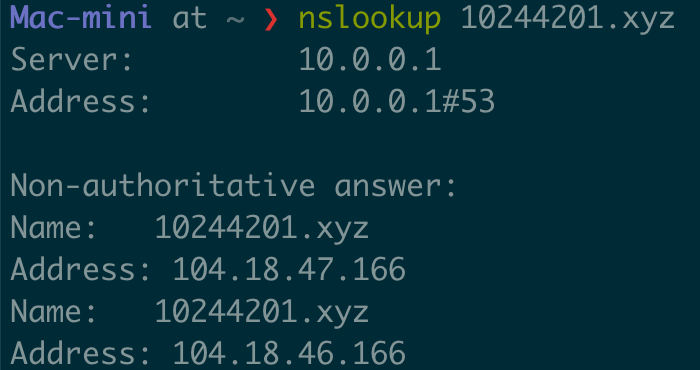
whois – 查找域名的注册信息