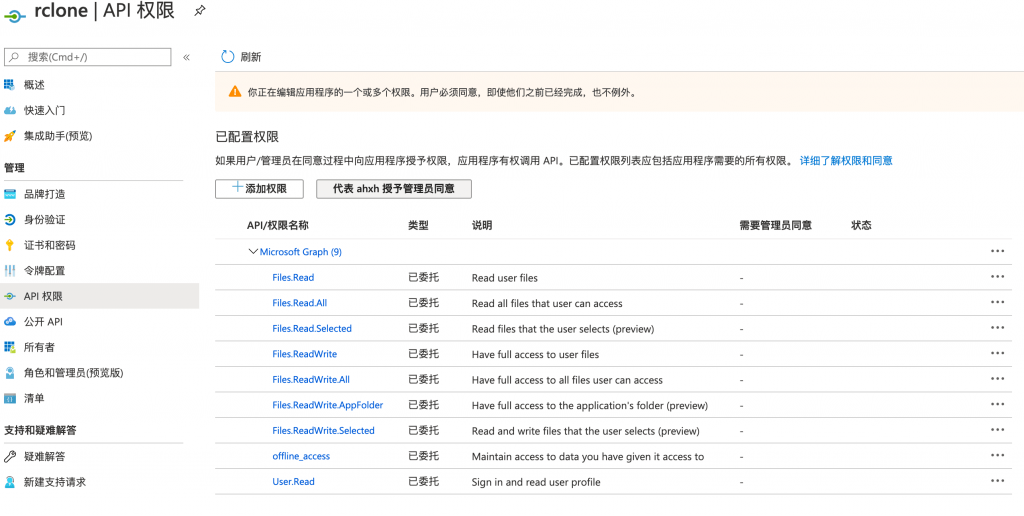主要方法参考的是rclone的官方文档
先登录Azure
https://aad.portal.azure.com/#blade/Microsoft_AAD_IAM/ActiveDirectoryMenuBlade/RegisteredApps
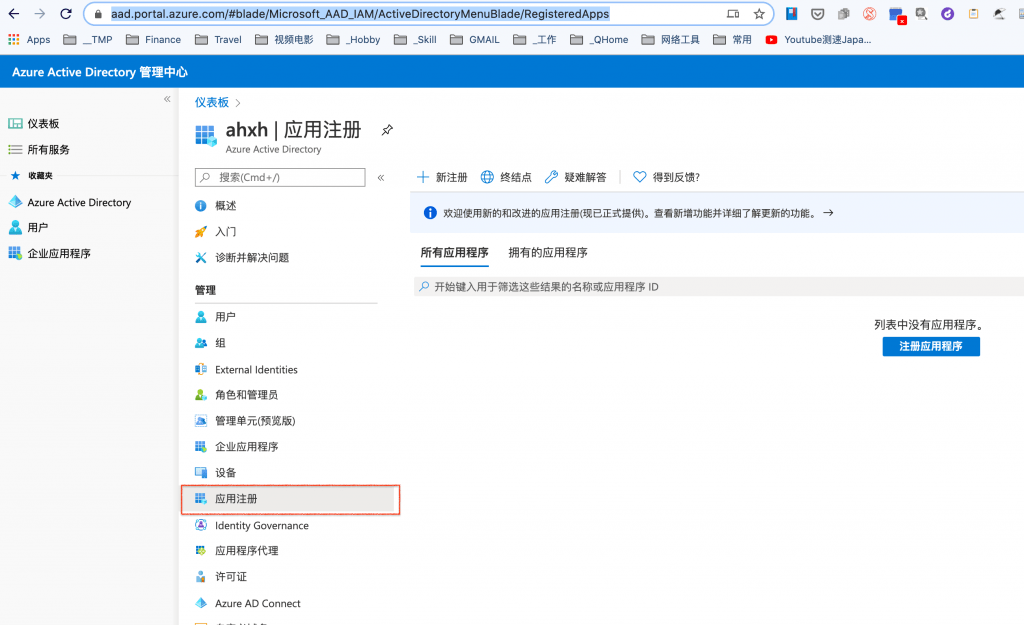
注册新程序
- 名称: rclone
- URI: Web -> http://localhost:53682/
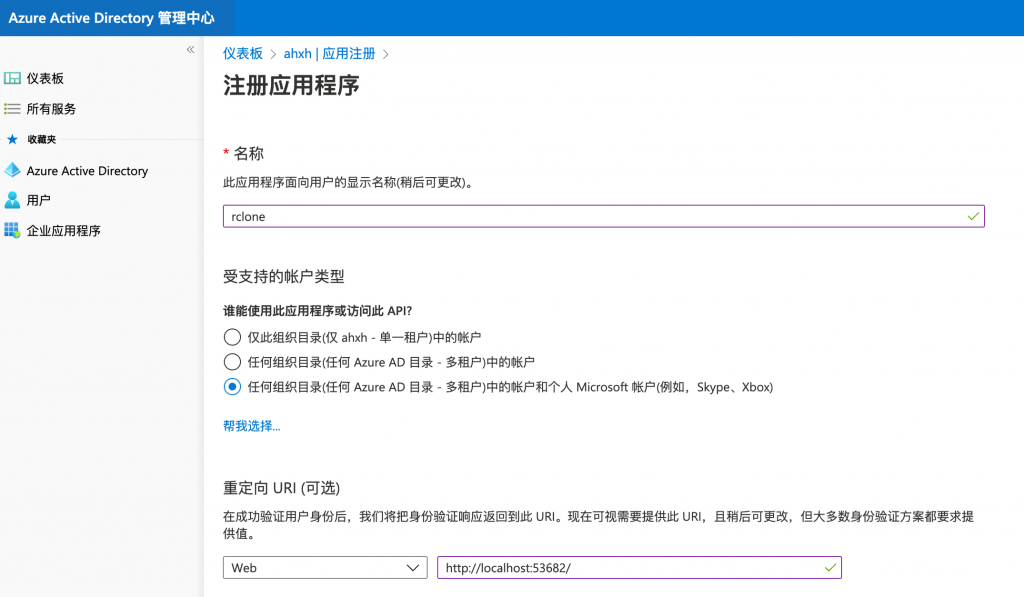
记下应用程序ID

生成新的客户端密码 – 记下来
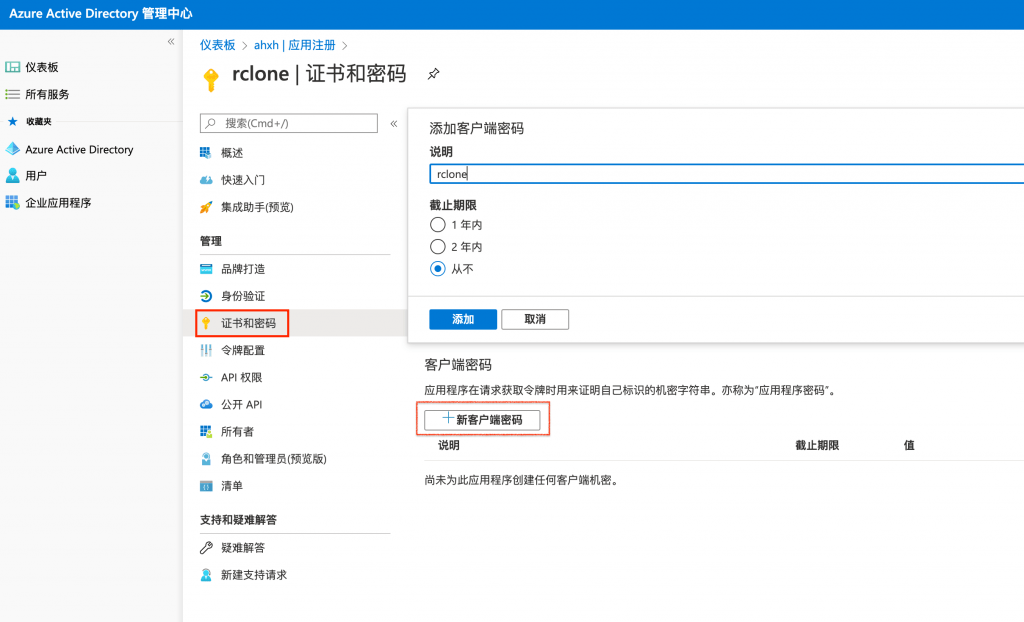
配置API权限
- Search and select the following permissions:
Files.Read,Files.ReadWrite,Files.Read.All,Files.ReadWrite.All,offline_access,User.Read. Once selected clickAdd permissionsat the bottom. - (可选)也可以”代表XXX授予管理员同意“, 这样用户将来就不需要再同意了。