参考 https://www.hostloc.com/forum.php?mod=viewthread&tid=713387&extra=page%3D12
注册Heroku
开启V2Ray服务
点击 https://dashboard.heroku.com/new?template=https%3A%2F%2Fgithub.com%2Fbclswl0827%2Fv2ray-heroku 部署应用
App name随便取,不重名就行。UUID可以用默认的,也可以把自己老的能用的填上。这个不能随便填,合法的UUID需要满足条件的。
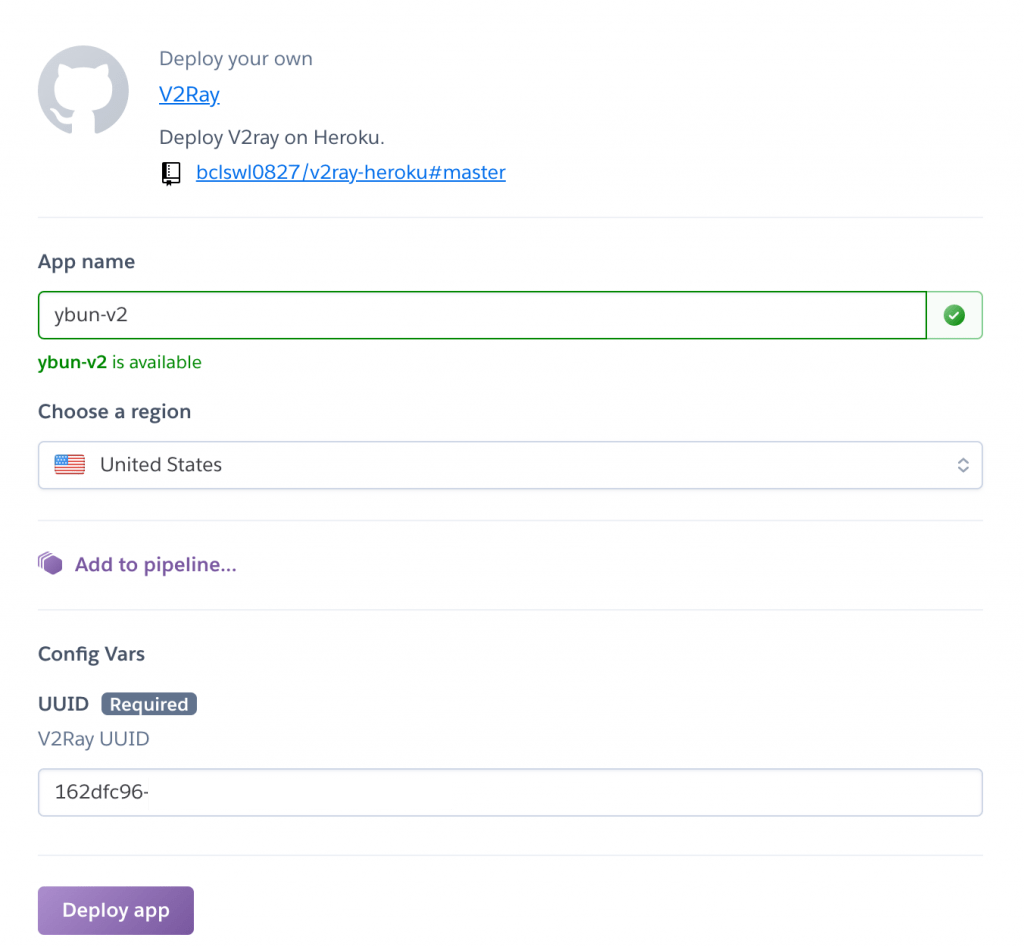
部署完,可以点击“Reveal Config Vars” 再次查看UUID
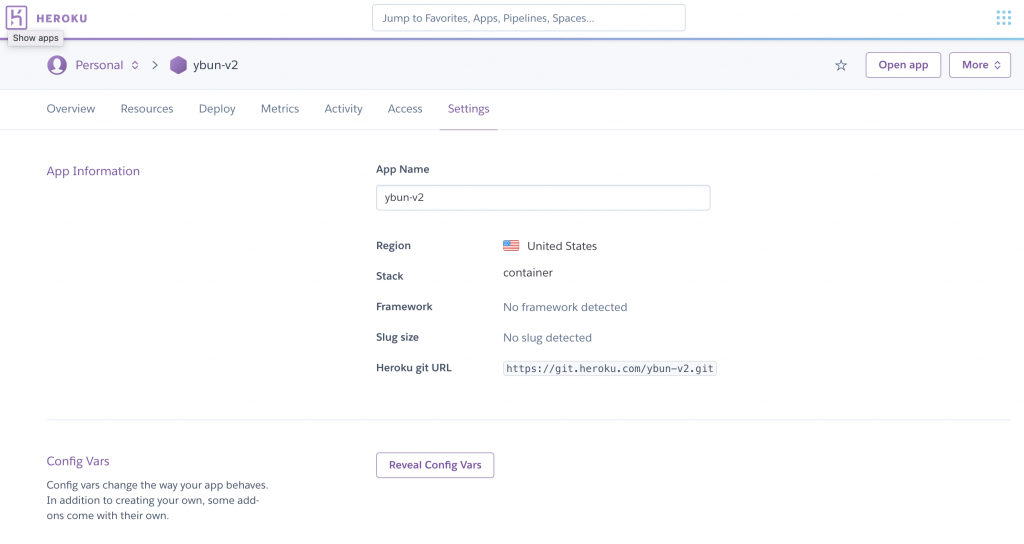
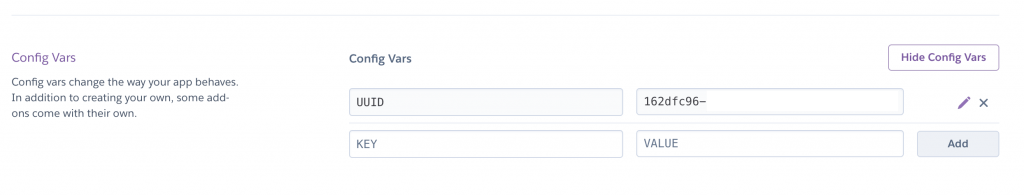
下拉到”Domains”,记下。我的是 ybun-v2.herokuapp.com (去掉https://)
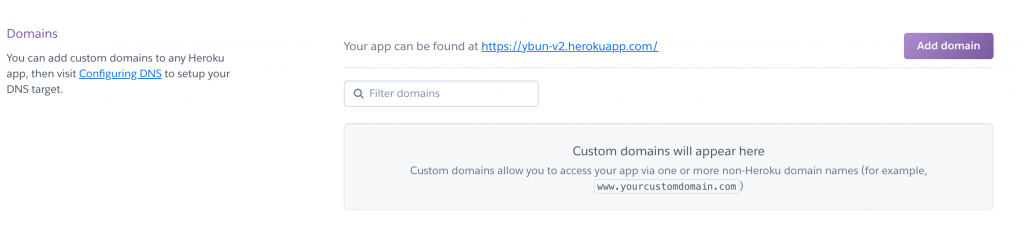
去CloudFlare启用Worker
新建一个新的Worker,输入这个代码
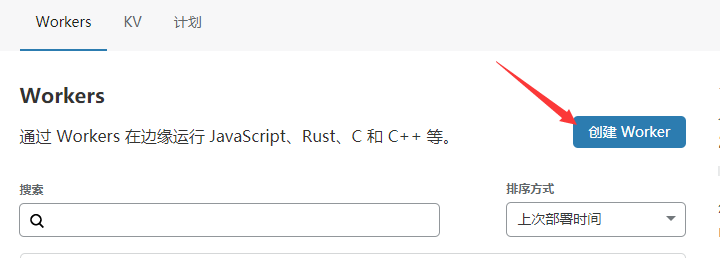
addEventListener(
"fetch",event => {
let url=new URL(event.request.url);
url.hostname="你的heroku域名.herokuapp.com";
let request=new Request(url,event.request);
event. respondWith(
fetch(request)
)
}
)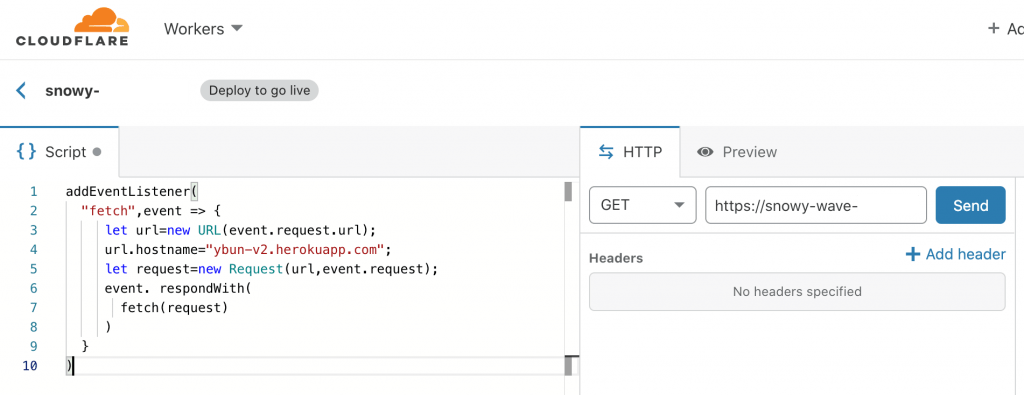
配置V2Ray
类似于此

使用测速

Youtube最高能到22K,但通常稳定在6K左右。


