apt update
apt install -y git
wget -N --no-check-certificate -q -O install.sh "https://raw.githubusercontent.com/wulabing/V2Ray_ws-tls_bash_onekey/dev/install.sh" && chmod +x install.sh && bash install.sh先选11,安装bbr – 我一般就选原版的,比较稳定可靠。
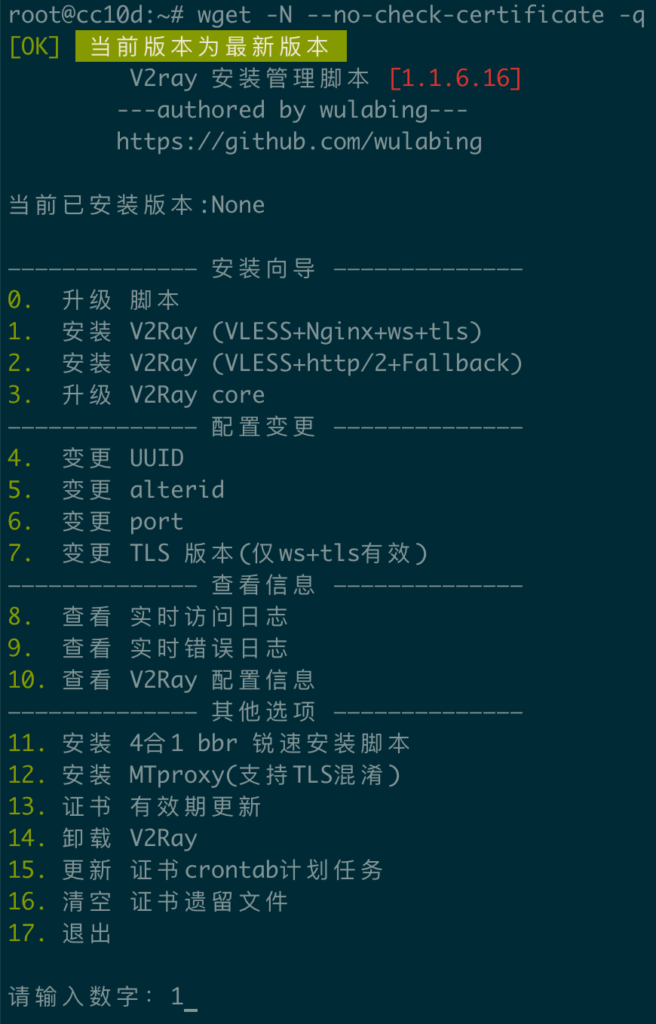
选1的话,那就要等很久让nginx编译好
只要准备好 已经解析好的域名,用默认端口443就对了。
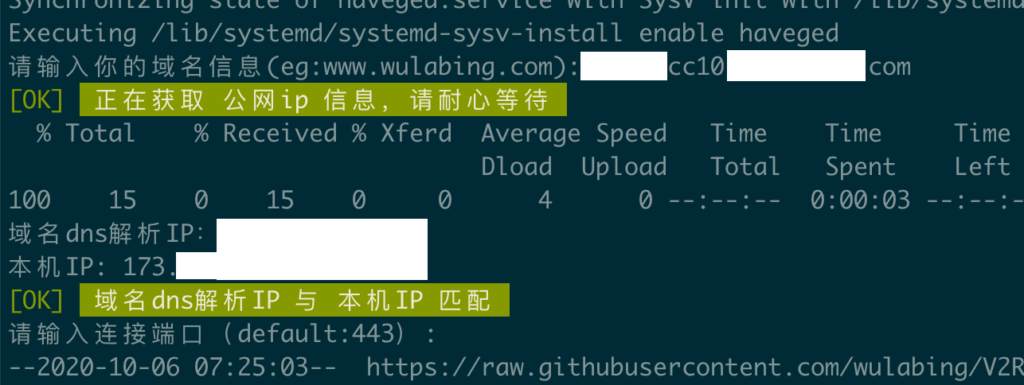
选择生成1用于V2RayNG或Shadowsocks之类使用。
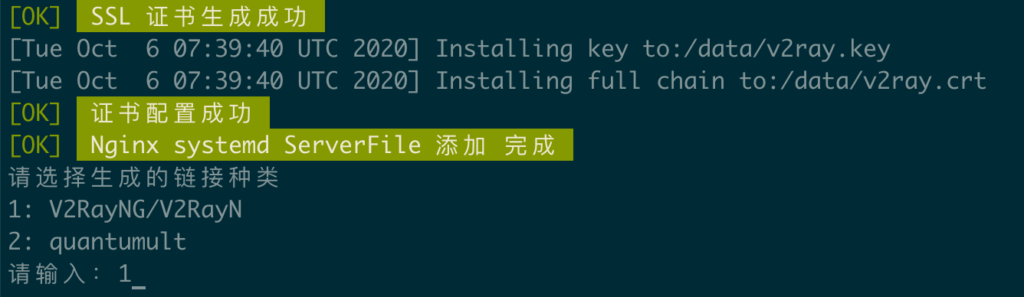
最后生成最重要的配置信息,记下来。
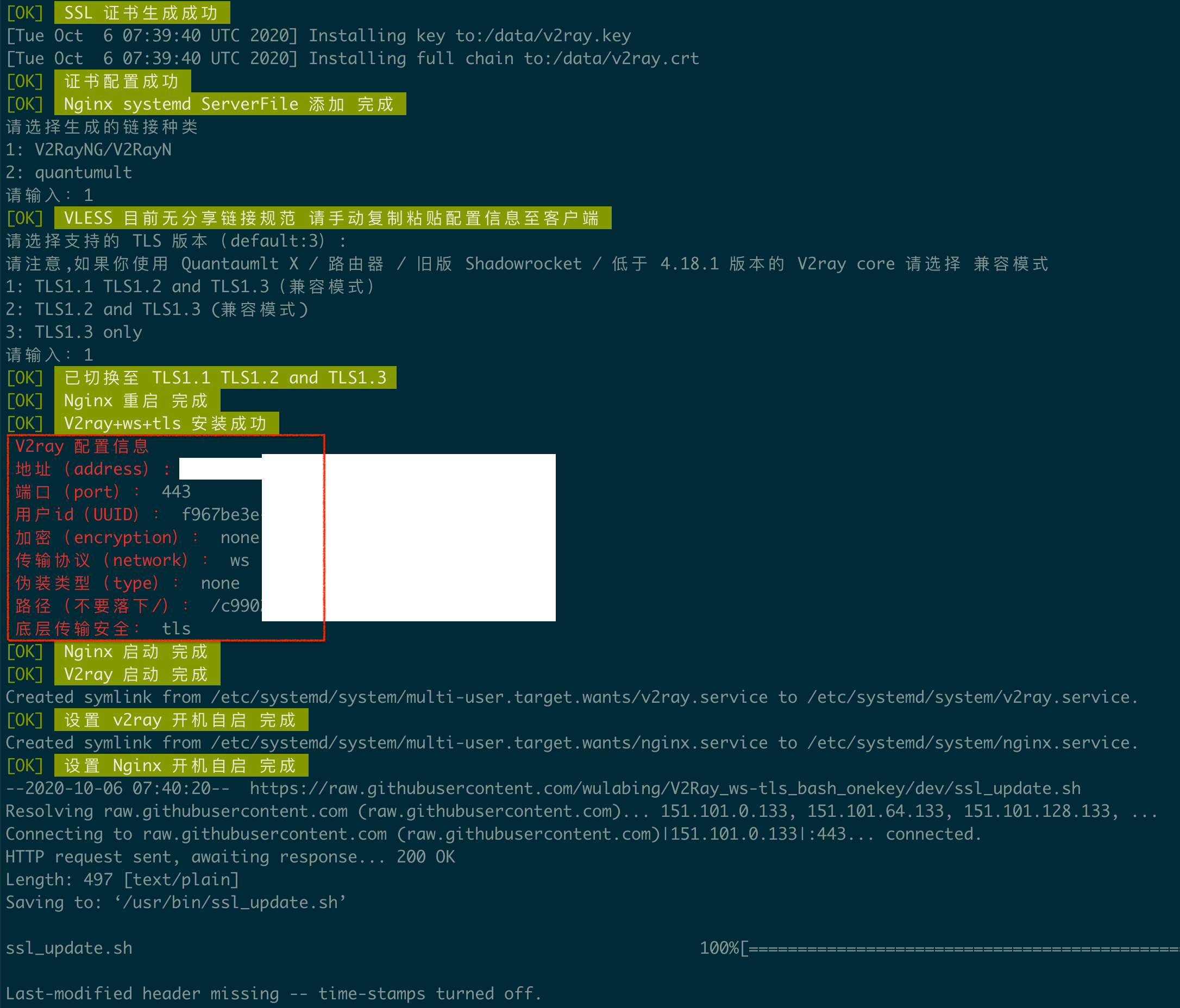
评论一下
V2ray 配置信息
地址(address): xxx.yyy.zzz
端口(port): 443
用户id(UUID): dd94181-Valid-UUID-13ef1835c6
加密(encryption): none
传输协议(network): ws
伪装类型(type): none
WS Host:属于可填可不填,如果填就填前面一样的 xxx.yyy.zzz
路径(path 不要落下/): /c99052ca/
底层传输安全: tls