主要参考的是官方指南: https://juicefs.com/docs/en/getting_started.html
这个文件操作系统提供几样好处
- 把远端的云存储加载到本地端的目录
- 可以支持大规模的文件存储和访问 – 最高达10PB
注册 – https://juicefs.com
安装MacFuse
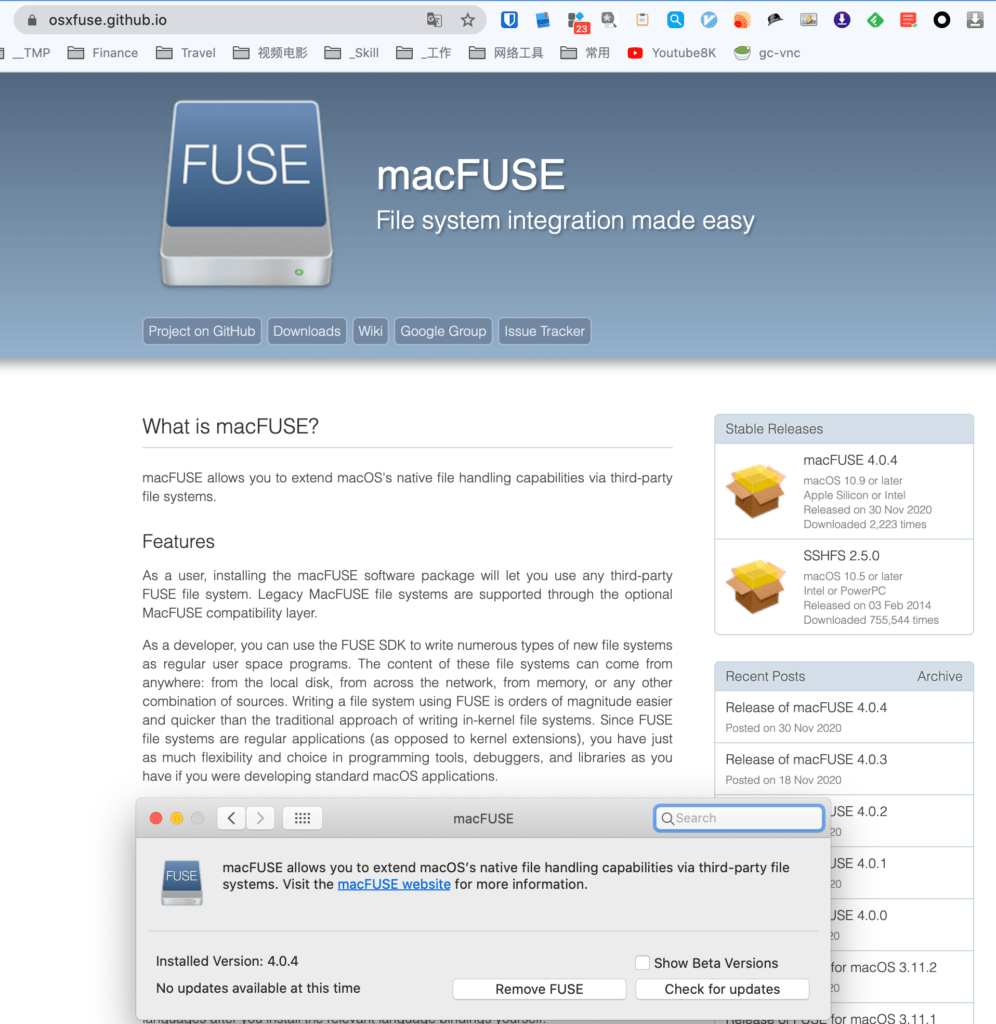
Mac客户端配置使用JuiseFS
但这里有个问题 – 在我的mac上mount到/jfs会失败 – 改成 ~/jfs就成功了
curl -L https://juicefs.com/static/juicefs -o juicefs && chmod +x juicefs
sudo ./juicefs mount buck202011041103pm ~/jfs使用
mac拷一个文件
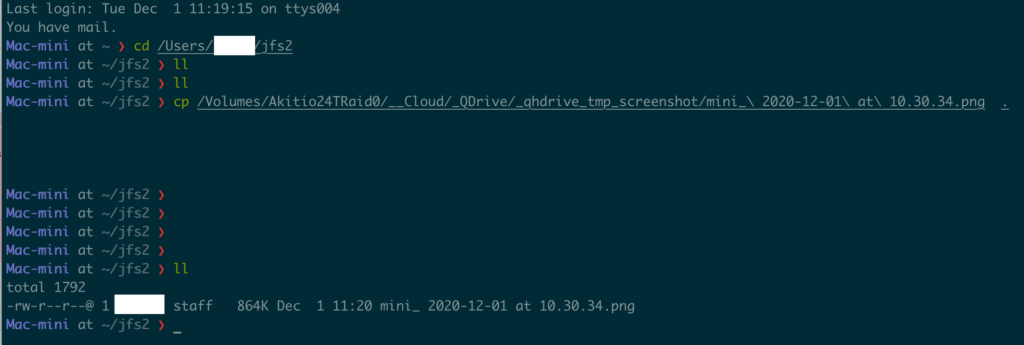
juicefs端查看
backblaze端查看
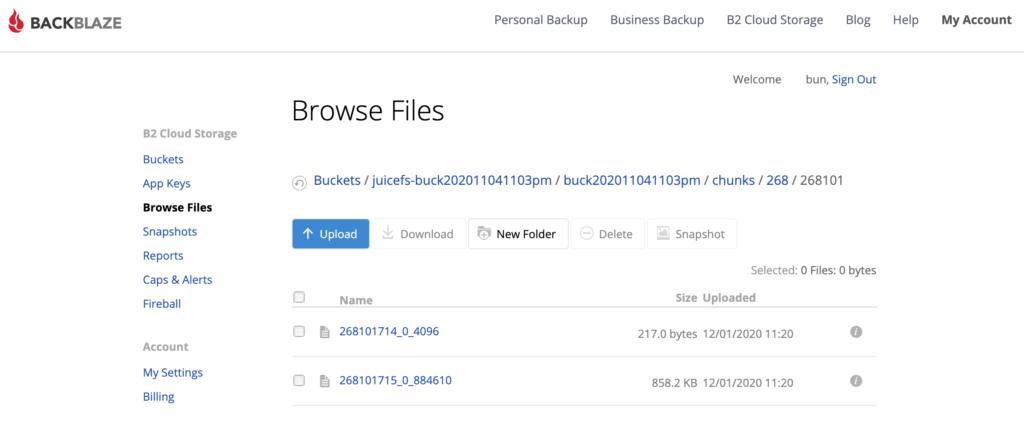
一些基本文件操作
umount
# JuiceFS can be unmounted using umount command.
sudo umount /jfs
# If the mount point is busy (some files or directories are open), it can be unmounted lazily/forcely by the following commands:
sudo umount /jfs -l # for Linux
sudo diskutil unmount force /jfs # for Mac




