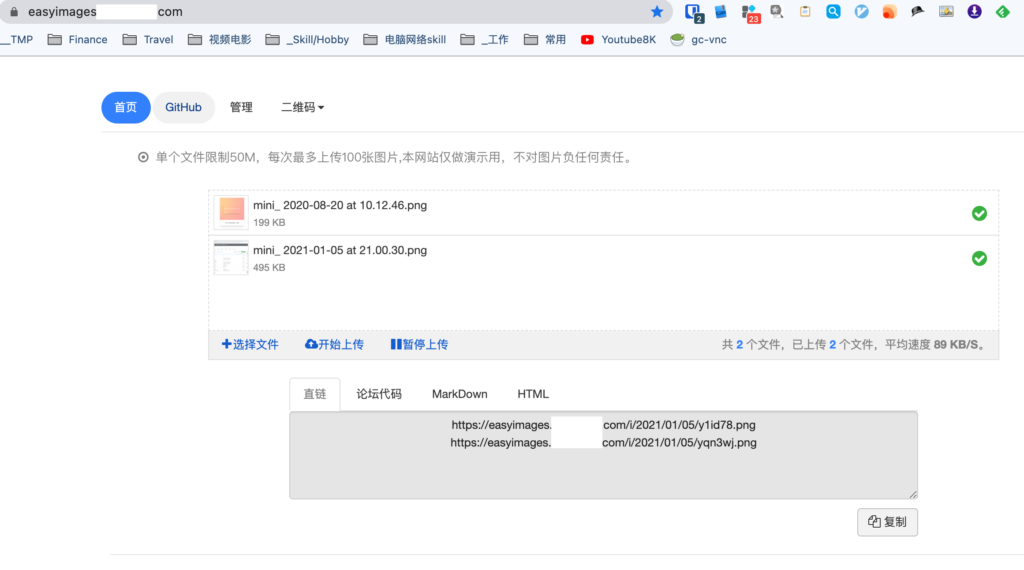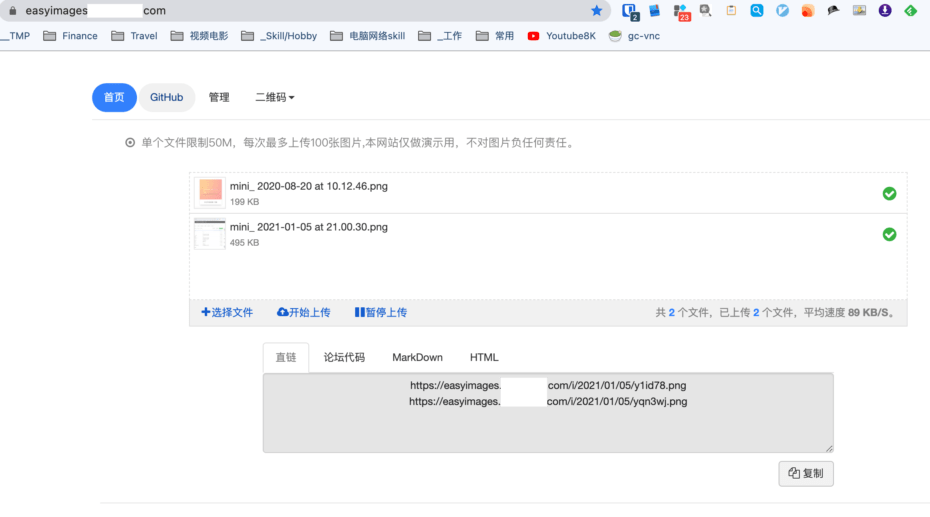github
https://github.com/icret/EasyImages2.0
官方安装指南很简单
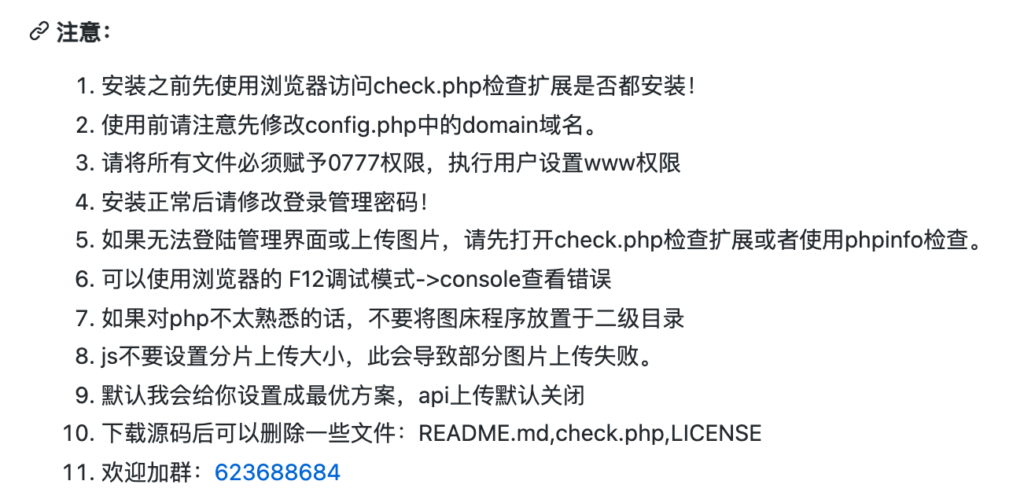
建新的宝塔网站
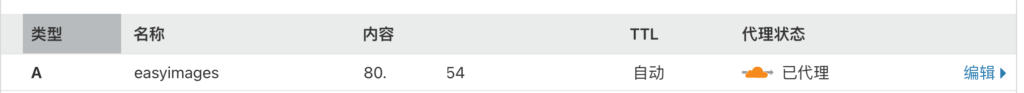
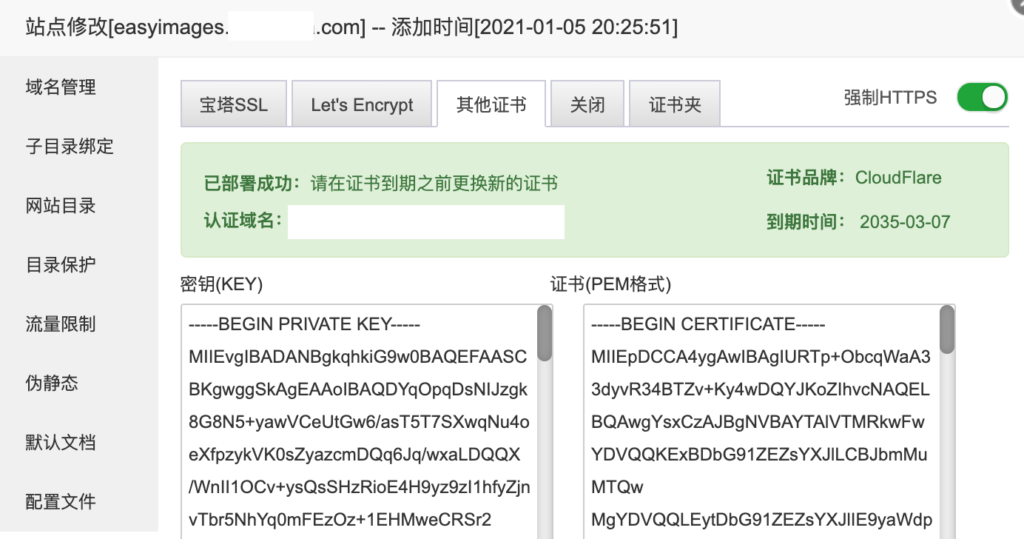
安装
cd /www/wwwroot
mv easyimages.xxx.com easyimages.xxx.com.old
git clone https://github.com/icret/EasyImages2.0 easyimages.xxx.com
cd easyimages.xx.com
rm check.php #先测试
# 无限google drive已经配置好了
rm -rf i
ln -s /data/gd_stanford/_service/easyimages i
chown -R www:www i
# 记得修改.user.ini 来限制目录访问修改config.php
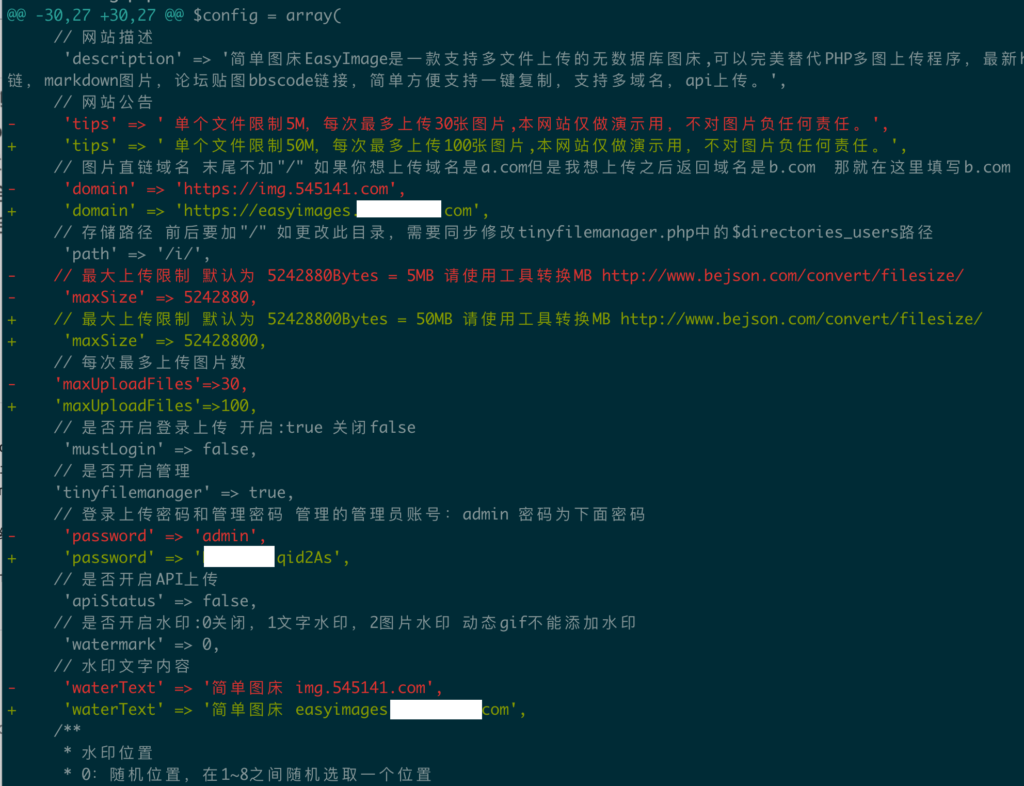
修改 libs/class.upload.php
不然无法获得图片上传的链接
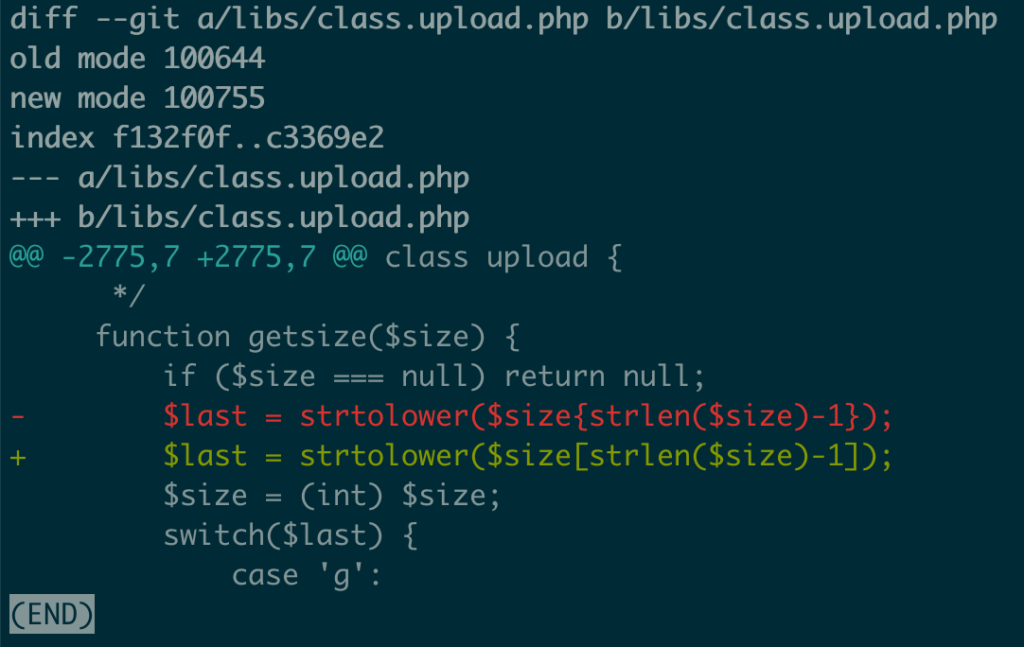
验收