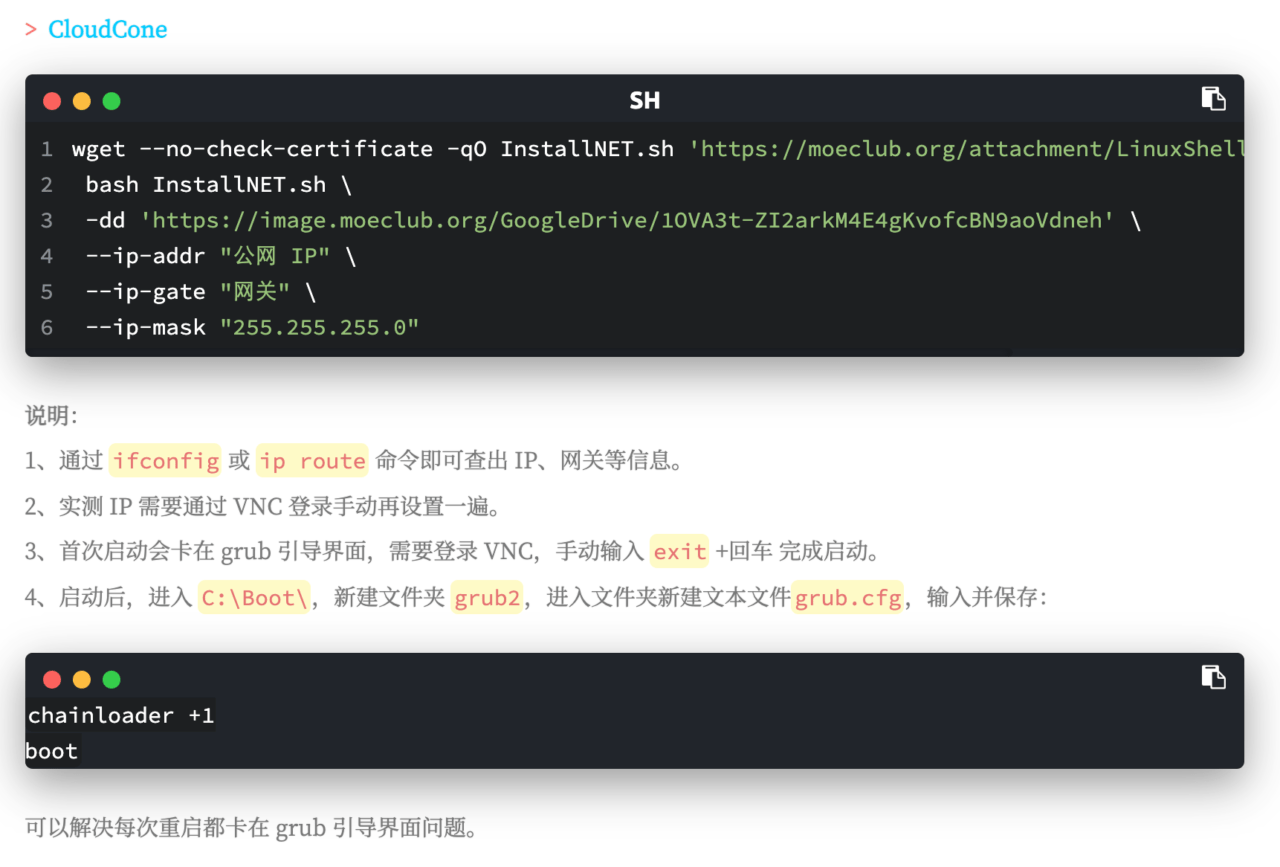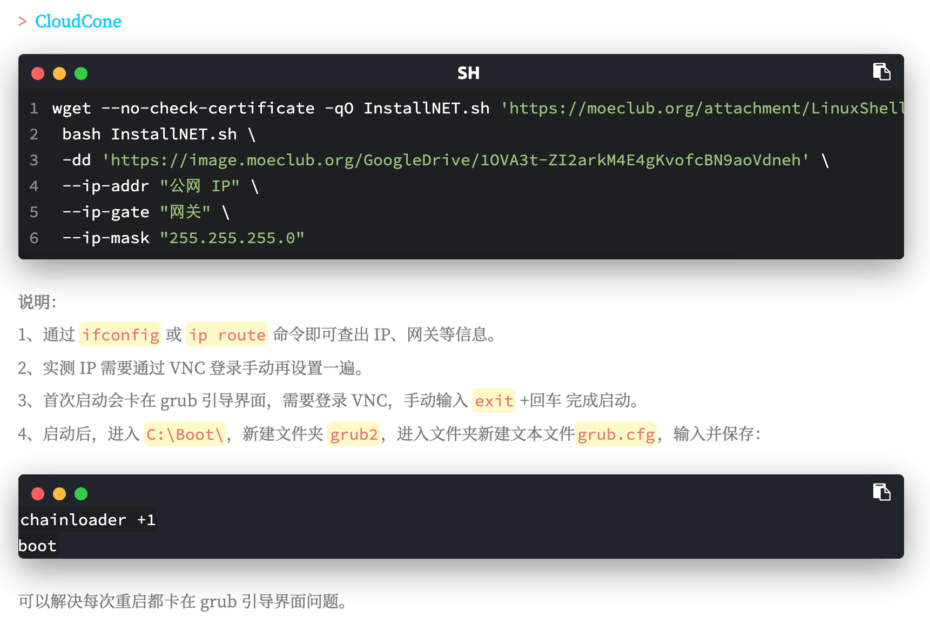参考 – https://sunpma.com/137.html
特点
- 无限制全自动dd安装Windows
- 突破没有VNC,没有救援模式,内存比dd包小的限制
- 使用Debian Live CD中的busybox做中间媒介,经过复杂的处理使本机的网络参数传进Windows操作系统中
- 即使没有DHCP能够让Windows获取网络参数,也能让Windows操作系统在开机的第一时间能够连通网络
### 准备 # Debian/Ubuntu: apt update -y && apt-get install -y xz-utils openssl gawk file # RedHat/CentOS: yum update && yum install -y xz openssl gawk file ### 精简版DD包 # DD Windows10 2019LTSC 64位 企业精简版 [账户Administrator密码nat.ee] wget --no-check-certificate -qO InstallNET.sh 'https://moeclub.org/attachment/LinuxShell/InstallNET.sh' && bash InstallNET.sh -dd 'https://oss.sunpma.com/Windows/Win10_2019LTSC_64_Administrator_nat.ee.gz' ### 完整版 # DD Windows10 LTSC 64位 [账户Administrator密码nat.ee] wget --no-check-certificate -qO InstallNET.sh 'https://moeclub.org/attachment/LinuxShell/InstallNET.sh' && bash InstallNET.sh -dd 'https://oss.sunpma.com/Windows/Whole/Win10_LTSC_64_Administrator_nat.ee.gz' ### 也可以直接带上参数 # 将X.X.X.X替换为自己的网络参数. # --ip-addr :IP Address/内网IP地址 # --ip-mask :Netmask /子网掩码 # --ip-gate :Gateway /网关 wget --no-check-certificate -qO InstallNET.sh 'https://moeclub.org/attachment/LinuxShell/InstallNET.sh' && bash InstallNET.sh --ip-addr X.X.X.X --ip-mask X.X.X.X --ip-gate X.X.X.X -dd 'DD包 直链地址' # 或者 bash <(wget --no-check-certificate -qO- \ 'https://moeclub.org/attachment/LinuxShell/InstallNET.sh') \ -dd "https://image.moeclub.org/GoogleDrive/1OVA3t-ZI2arkM4E4gKvofcBN9aoVdneh" \ --ip-addr "10.140.0.8" \ --ip-gate "10.140.0.1" \ --ip-mask "255.255.240.0"
Cloudcone安装Win10 64位
萌咖大佬制作,安装完毕后,请尽快更新账户信息,远程登陆账号为:Administrator,远程登陆密码为:Vicer
VPS 配置比较低,有没有最精简可以带的动的 dd 镜像呢?
答:总所周知,带 GUI 的系统一般都会比纯命令的系统更耗资源,所以既然要跑 Windows,为了体验,建议买配置性能稍稍好点的,最起码内存要大于 512MB。萌咖大佬的镜像都是基于微软官方精简版的系统(Win7:Thin PC,Win8.1:Embedded,Win10:iOT),也就是上面分享的三个 dd 镜像,可以根据需要选择安装。
# 无需多硬盘! # 无需大内存! # 无需 VNC / IPMI! # GCP、AWS、Azure、DO、Vultr、CloudCone 等等几乎所有的 KVM、XEN、Hyper 架构云服务器均支持! # win7emb_x86.tar.gz: https://image.moeclub.org/GoogleDrive/1srhylymTjYS-Ky8uLw4R6LCWfAo1F3s7 https://moeclub.org/onedrive/IMAGE/Windows/win7emb_x86.tar.gz # win8.1emb_x64.tar.gz: https://image.moeclub.org/GoogleDrive/1cqVl2wSGx92UTdhOxU9pW3wJgmvZMT_J https://moeclub.org/onedrive/IMAGE/Windows/win8.1emb_x64.tar.gz # win10ltsc_x64.tar.gz: https://image.moeclub.org/GoogleDrive/1OVA3t-ZI2arkM4E4gKvofcBN9aoVdneh https://moeclub.org/onedrive/IMAGE/Windows/win10ltsc_x64.tar.gz # win64 wget --no-check-certificate -qO InstallNET.sh 'https://moeclub.org/attachment/LinuxShell/InstallNET.sh' && \ bash InstallNET.sh \ -dd 'https://image.moeclub.org/GoogleDrive/1OVA3t-ZI2arkM4E4gKvofcBN9aoVdneh' \ --ip-addr "公网 IP" \ --ip-gate "网关" \ --ip-mask "255.255.255.0" # C:\Boot\grub2\grub.cfg chainloader +1 boot