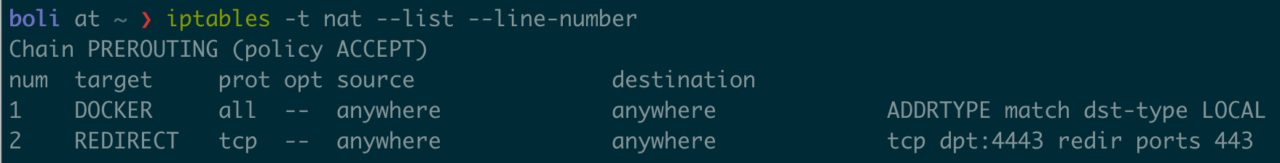问题
因为微基禁止了http转发,所以用443端口作为转发目的地失效了。

解决方案
所以在vps上将入口端口变成4443,所有访问4443的流量全部转至443. 反之亦然。
# 开启转发功能 sed -i.bak "s|(#)net.ipv4.ip_forward.*=.*0|net.ipv4.ip_forward = 1|g" /etc/sysctl.conf grep -i 'net.ipv4.ip_forward.*=.*1' /etc/sysctl.conf sysctl -p #使数据转发功能生效 # 外网访问4443端口的数据转发到443端口 - 这是双向的 iptables -t nat -A PREROUTING -p tcp --dport 11443 -j REDIRECT --to-ports 443 iptables -t nat -A PREROUTING -p tcp --dport 22443 -j REDIRECT --to-ports 443 iptables -t nat -A PREROUTING -p tcp --dport 33443 -j REDIRECT --to-ports 443 iptables -t nat -A PREROUTING -p tcp --dport 44443 -j REDIRECT --to-ports 443 iptables -t nat -A PREROUTING -p tcp --dport 55443 -j REDIRECT --to-ports 443 # save rules iptables-save > /etc/iptables.rules.v4 # 确保重启后仍然有效 iptables-restore < /etc/iptables.rules.v4 cat > /etc/systemd/system/restore-iptables-rules.service <<EOF [Unit] Description = Apply iptables rules After=network.target [Service] Type=oneshot ExecStart=/bin/sh -c 'iptables-restore < /etc/iptables.rules.v4' [Install] WantedBy=multi-user.target EOF systemctl enable --now restore-iptables-rules.service
删除
ubuntu中iptables重启生效: 查看nat规则,并显示行号 iptables -t nat --list --line-number 删除一条nat 规则 删除SNAT规则 iptables -t nat -D POSTROUTING 1 iptables -t nat -D POSTROUTING 7