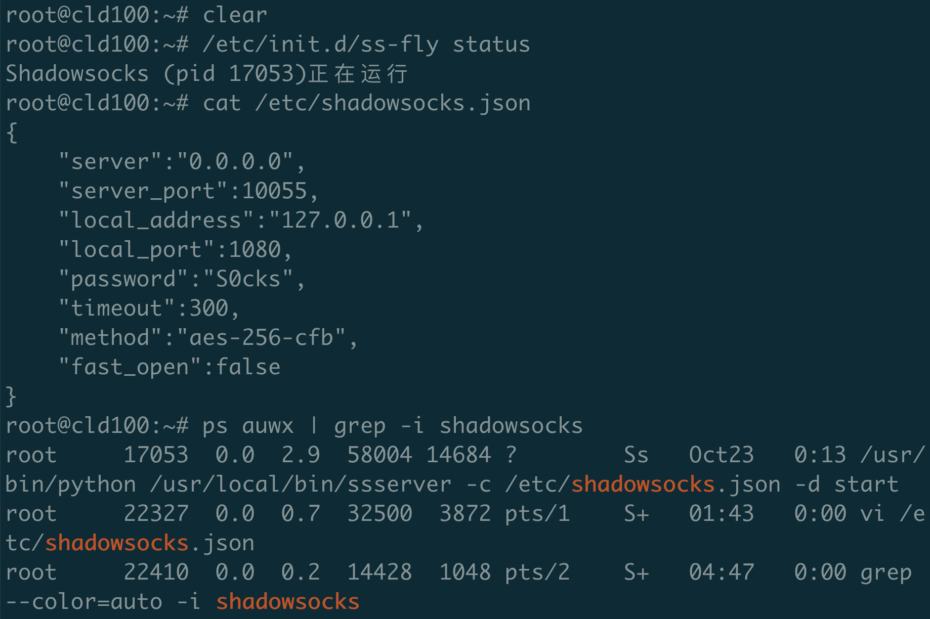SS的确用的很少了,但最近搞了个IPLC,不用过墙。搭个SS可能最省事。一键脚本是这位大哥写的。
Contents
hide
一键脚本
# just in case apt install git # 下载一键脚本 git clone https://github.com/suniceman/ss-fly # -i 后面的是密码和端口号 ss-fly/ss-fly.sh -i Passw0rd 20600 # 可选,将默认加密方法修改 /windows-v2rayN只认aes-256-gcm sed -i 's/aes-256-cfb/aes-256-gcm/g' /etc/shadowsocks.json /etc/init.d/ss-fly restart
然后就好了,对,好了。
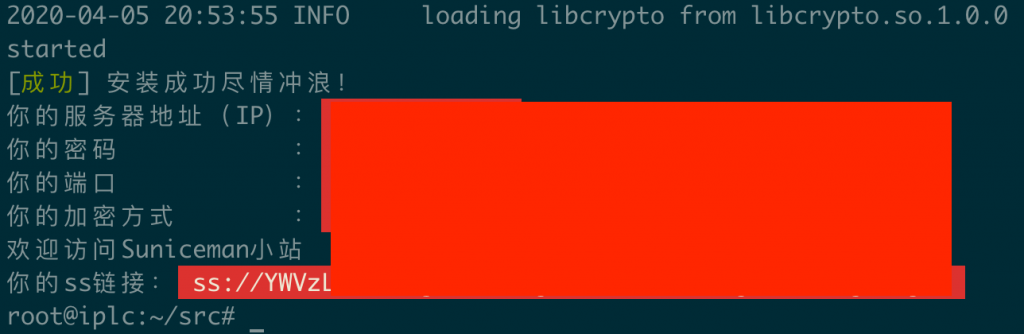
如果是OVZ架构的NAT虚拟机,如要安装BBR,可以用这个
我试成功的是这个 https://github.com/tcp-nanqinlang/wiki/wiki/lkl-rinetd
# 或者直接试 - 一样的 wget https://github.com/tcp-nanqinlang/lkl-rinetd/releases/download/1.1.0/tcp_nanqinlang-rinetd-debianorubuntu.sh && bash tcp_nanqinlang-rinetd-debianorubuntu.sh
有可能需要修改timeout – 配置文件在这
vi /etc/shadowsocks.json # change timeout to 900 or more # log file tail -f /var/log/shadowsocks.log # 背景命令 /usr/bin/python /usr/local/bin/ssserver -c /etc/shadowsocks.json -d start
管理命令
# 启动: /etc/init.d/ss-fly start # 停止: /etc/init.d/ss-fly stop # 重启: /etc/init.d/ss-fly restart # 状态: /etc/init.d/ss-fly status
用docker一键安装
SS_FOLDER="/data/docker-shadowsocks-libev"
SS_PORT=10056
SS_PASSWORD="abcde"
mkdir -p ${SS_FOLDER} && cd ${SS_FOLDER}
cat > ${SS_FOLDER}/config.json <<EOF
{
"server":"0.0.0.0",
"server_port":${SS_PORT},
"password":"${SS_PASSWORD}",
"timeout":600,
"method":"aes-256-gcm",
"fast_open":false,
"nameserver":"8.8.8.8",
"mode":"tcp_and_udp"
}
EOF
# 如果你想同时开启 simple-obfs,那么配置文件范例如下:
cat > ${SS_FOLDER}/config.json <<EOF
{
"server":"0.0.0.0",
"server_port":${SS_PORT},
"password":"${SS_PASSWORD}",
"timeout":600,
"method":"aes-256-gcm",
"fast_open":false,
"nameserver":"8.8.8.8",
"mode":"tcp_and_udp"
"plugin":"obfs-server",
"plugin_opts":"obfs=http"
}
EOF
# 启动
docker run -d -p --restart=always \
${SS_PORT}:${SS_PORT} -p ${SS_PORT}:${SS_PORT}/udp \
--name shadowsocks-libev \
-v /etc/shadowsocks-libev:/etc/shadowsocks-libev \
appso/shadowsocks-libev
docker logs -f shadowsocks-libev或者apt 安装
sudo apt-get update
sudo apt-get install python3-pip
sudo pip3 install shadowsocks
SS_FOLDER="/data/ss-apt"
SS_PORT=10056
SS_PASSWORD="abcde"
sudo mkdir $SS_FOLDER
cat > ${SS_FOLDER}/config.json <<EOF
{
"server":"0.0.0.0",
"server_port":${SS_PORT},
"password":"${SS_PASSWORD}",
"local_address": "127.0.0.1",
"local_port":1080,
"timeout":600,
"method":"aes-256-cfb",
"fast_open":false,
"nameserver":"8.8.8.8",
"mode":"tcp_and_udp"
}
EOF
ssserver -c ${SS_FOLDER}/config.json -d start