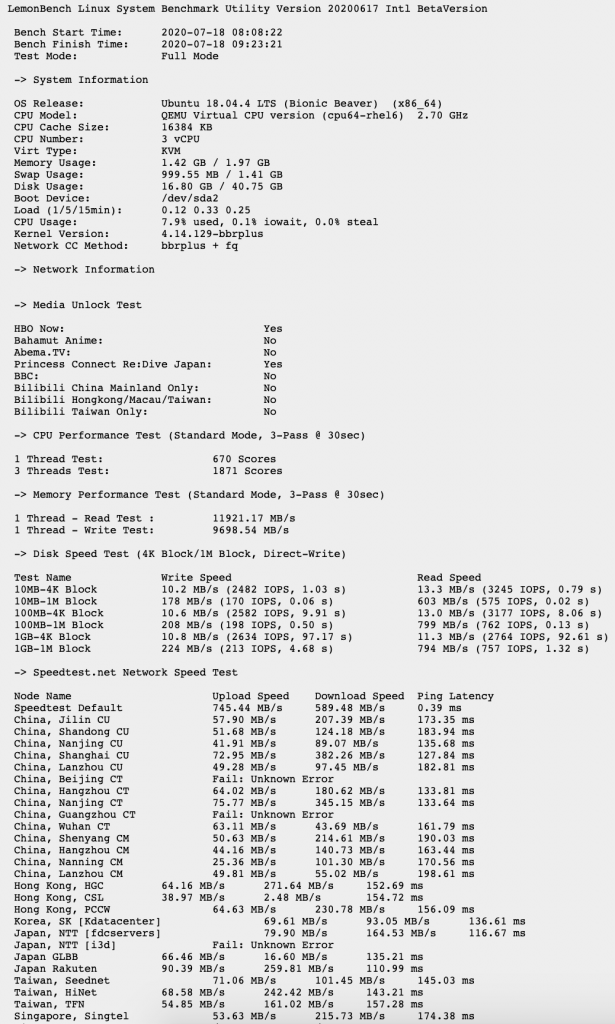之前的是测速(本馆档案), 这次的更完整, 是包括 VPS 的本身性能的测试.
直接上 UnixBench – 参考外部档案
# 单核和多核测试过程分别在30分钟左右
wget --no-check-certificate https://github.com/teddysun/across/raw/master/unixbench.sh
chmod +x unixbench.sh
./unixbench.sh主要看生成的单核和多核运行的最终”System Benchmarks Index Score”, 两个数字都有意义, 分别体现单核性能和综合性能.
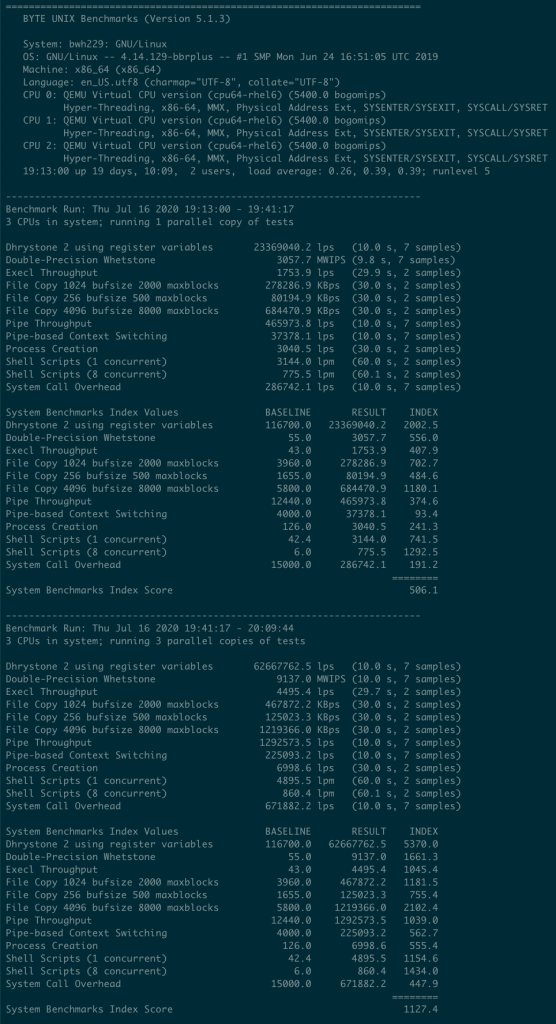
使用 https://serverscope.io/run-benchmark
随便输入 Service provider & Service Plan, email 填一个, 最终会收到报告.
# 这是他们生成的代码
bash <(curl -sSL https://raw.githubusercontent.com/serverscope/serverscope-benchmark/master/install-serverscope.sh) -uvc -e "[email protected]" -p "随便取一个你记得住的名字"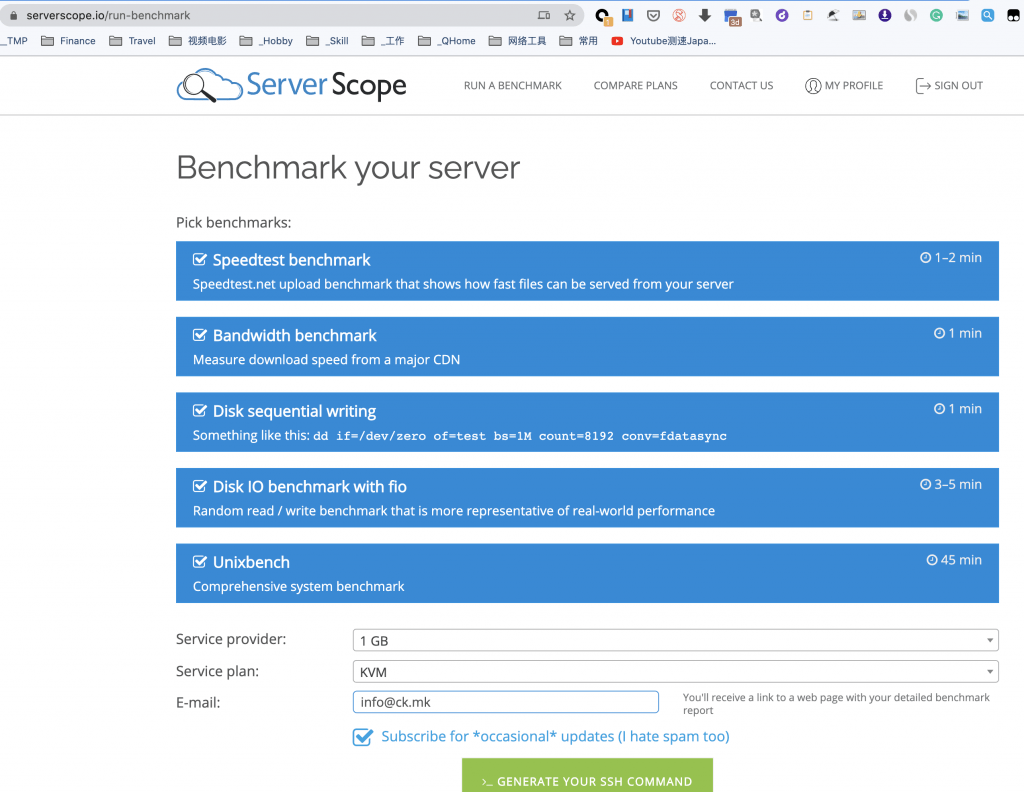
LemonBench
# fast 模式 - 3-5分钟左右
curl -fsL https://ilemonra.in/LemonBenchIntl | bash -s fast
# 或者 full 模式 - 60分钟左右
curl -fsL https://ilemonra.in/LemonBenchIntl | bash -s full快速模式 – 3分钟
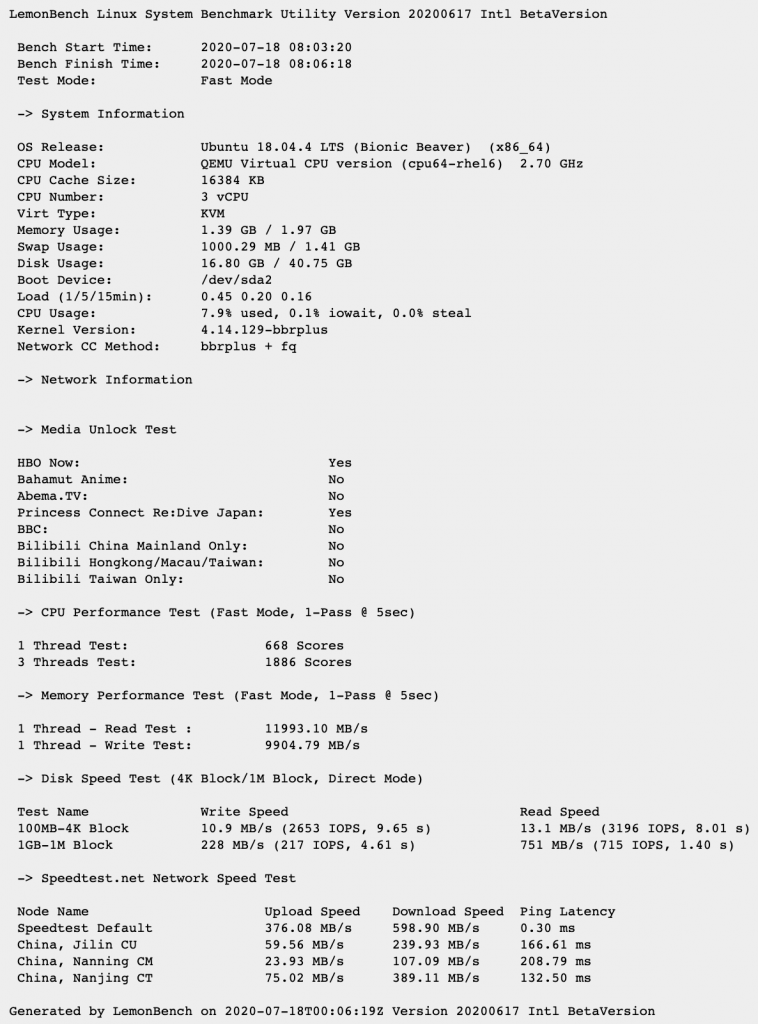
完整模式 – 很多东西搞3遍 – 75分钟