安装
apt update -y && apt install -y default-jre default-jdk
# 增加新用户 vuze
adduser vuze
su vuze
mkdir -p /data/vuze && cd /data/vuze
# 下载需要的文件
wget -r --level=1 -np -nH -R index.html -nd -k http://svn.vuze.com/public/client/trunk/uis/lib/
wget https://nchc.dl.sourceforge.net/project/azureus/vuze/Vuze_5760/Vuze_5760.jar
# 启动
java -jar Vuze_5760.jar --ui=console
## 在运行的Vuze环境中
# 等上述运行后,安装Web界面插件
plugin install xmwebui
# 如果不需要用户密码
set "Plugin.xmwebui.Password Enable" false boolean
set "Plugin.xmwebui.Pairing Enable" false boolean
# 设置用户密码:
set "Plugin.xmwebui.Password Enable" true boolean
set "Plugin.xmwebui.Pairing Enable" false boolean
set "Plugin.xmwebui.User" "myuser" string
set "Plugin.xmwebui.Password" "mypassword" password访问
访问 http://IP:9091/ 就能登录了
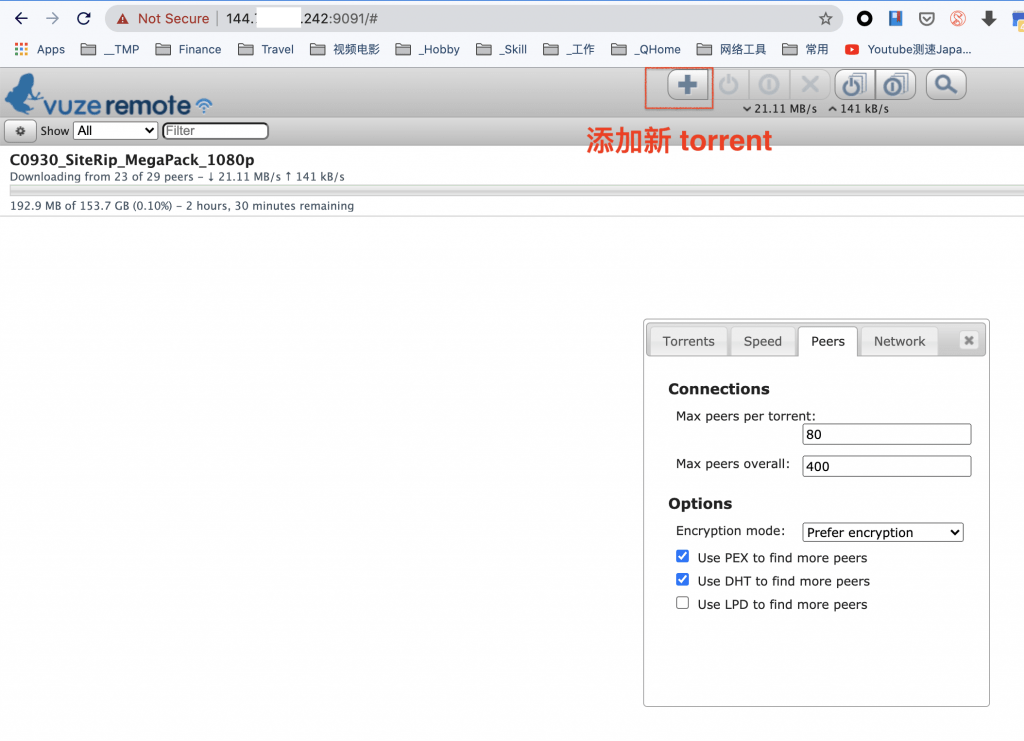
自动启动脚本
apt install -y screen
vim /etc/init.d/vuze #加入下面的内容
#! /bin/sh
# 根据自己新建的用户进行修改
#The uer that will run Vuze
VZ_USER=vuze
#Name of the screen-session
NAME=vuze_screen
#executable files in the following paths that are perhaps needed by the script
PATH=/bin:/usr/bin:/sbin:/usr/sbin:/data/vuze
# 根据自己的安装目录进行修改
#your path to the azureus directory, where Vuze_5760.jar is located
DIR=/data/vuze/
#Description
DESC="Vuze screen daemon"
case "$1" in
start)
if [[ `su $VZ_USER -c "screen -ls |grep $NAME"` ]]
then
echo "Vuze is already running!"
else
echo "Starting $DESC: $NAME"
# 根据自己的Vuze_5760.jar文件名称修改命令
su $VZ_USER -c "cd $DIR; screen -dmS $NAME java -jar ./Vuze_5760.jar --ui=console"
fi
;;
stop)
if [[ `su $VZ_USER -c "screen -ls |grep $NAME"` ]]
then
echo -n "Stopping $DESC: $NAME"
su $VZ_USER -c "screen -X quit"
echo " ... done."
else
echo "Coulnd't find a running $DESC"
fi
;;
restart)
if [[ `su $VZ_USER -c "screen -ls |grep $NAME"` ]]
then
echo -n "Stopping $DESC: $NAME"
su $VZ_USER -c "screen -X quit"
echo " ... done."
else
echo "Coulnd't find a running $DESC"
fi
echo "Starting $DESC: $NAME"
# 根据自己的Vuze_5760.jar文件名称修改命令
su $VZ_USER -c "cd $DIR; screen -dmS $NAME java -jar ./Vuze_5760.jar --ui=console"
echo " ... done."
;;
status)
if [[ `su $VZ_USER -c "screen -ls |grep $NAME"` ]]
then
echo "Vuze is RUNNING"
else
echo "Vuze is DOWN"
fi
;;
*)
echo "Usage: $0 {start|stop|status|restart}"
exit 1
;;
esac
exit 0
# 结束
chmod +x /etc/init.d/vuze
# 允许开机自动启动
update-rc.d vuze defaults
# 现场手动
service vuze start