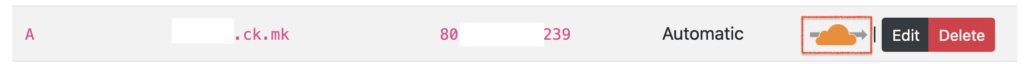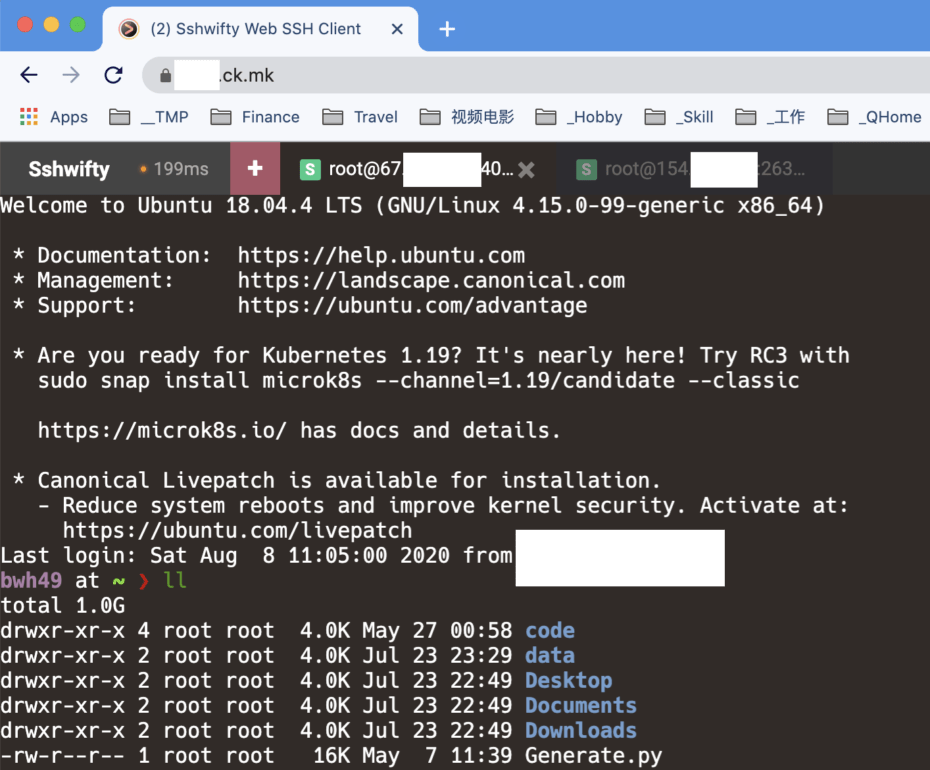官网在这: https://github.com/niruix/sshwifty
运行
docker run -d \
-e PUID=$UID \
-e PGID=$GID \
-e TZ=Asia/Shanghai \
--restart always \
--publish 8182:8182 \
--name sshwifty \
niruix/sshwifty:latest但直接访问就会出现”importKey”的错误
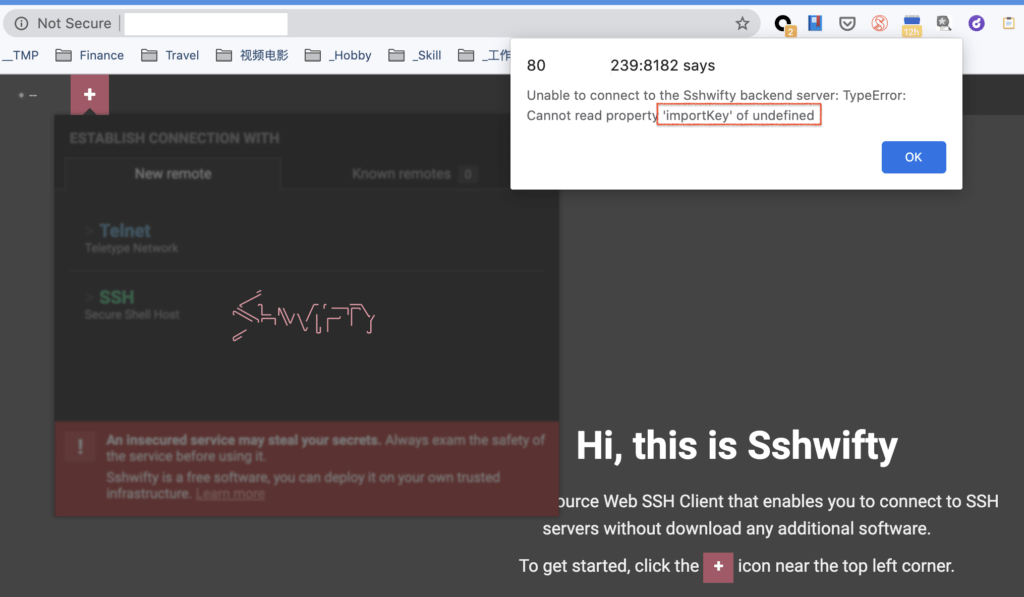
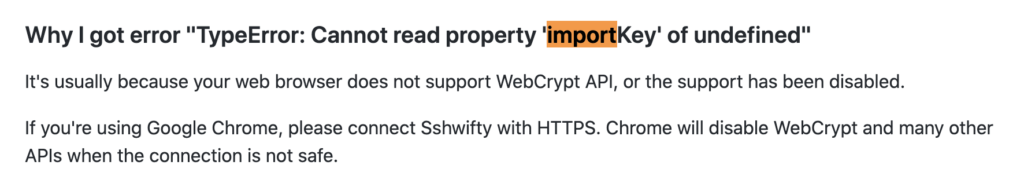
根据介绍,宝塔申请 SSL改成 https访问就行了。
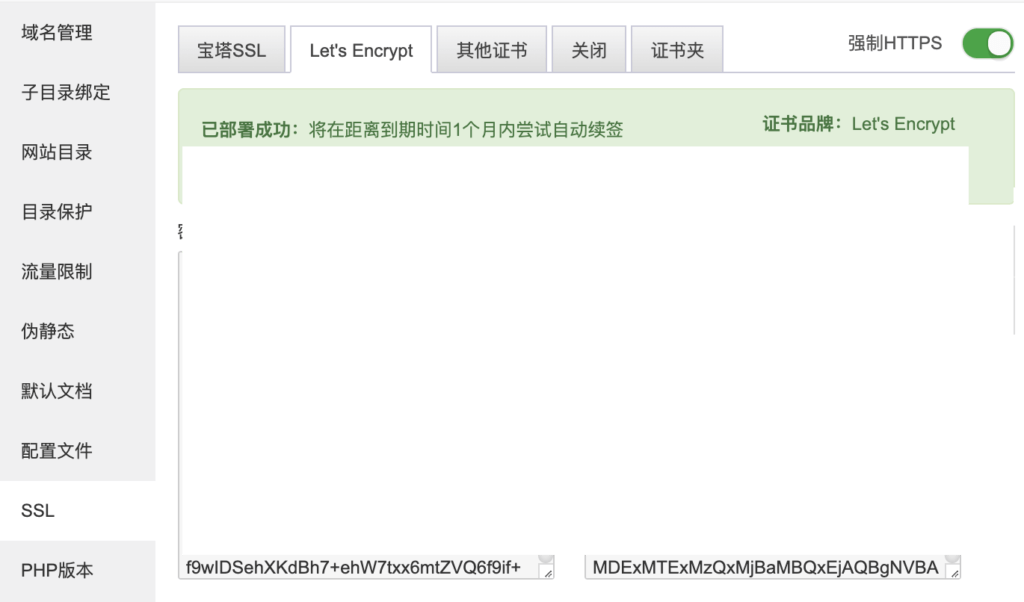
改成 HTTPS,又会出现”WebSocket Error (1006)”的错误
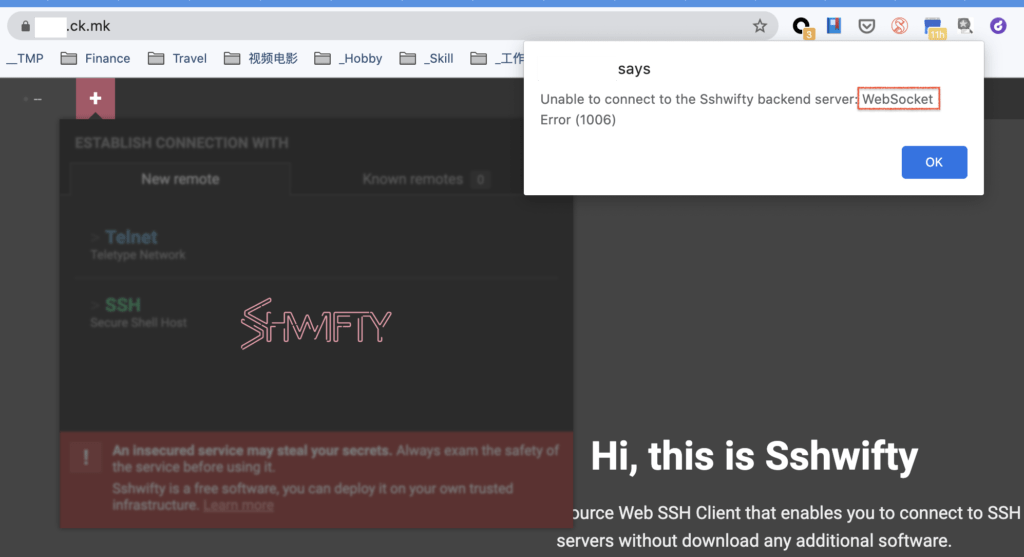
需要在反向代理之后做一些简单配置修改
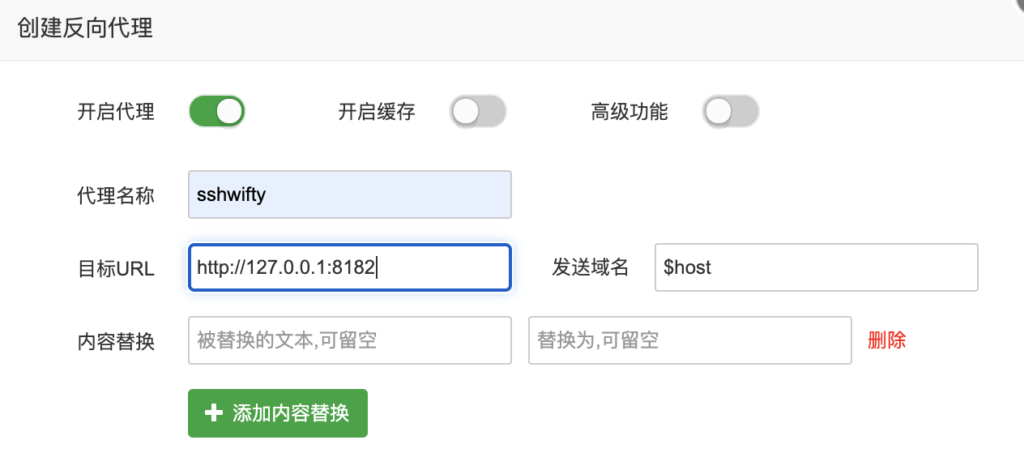
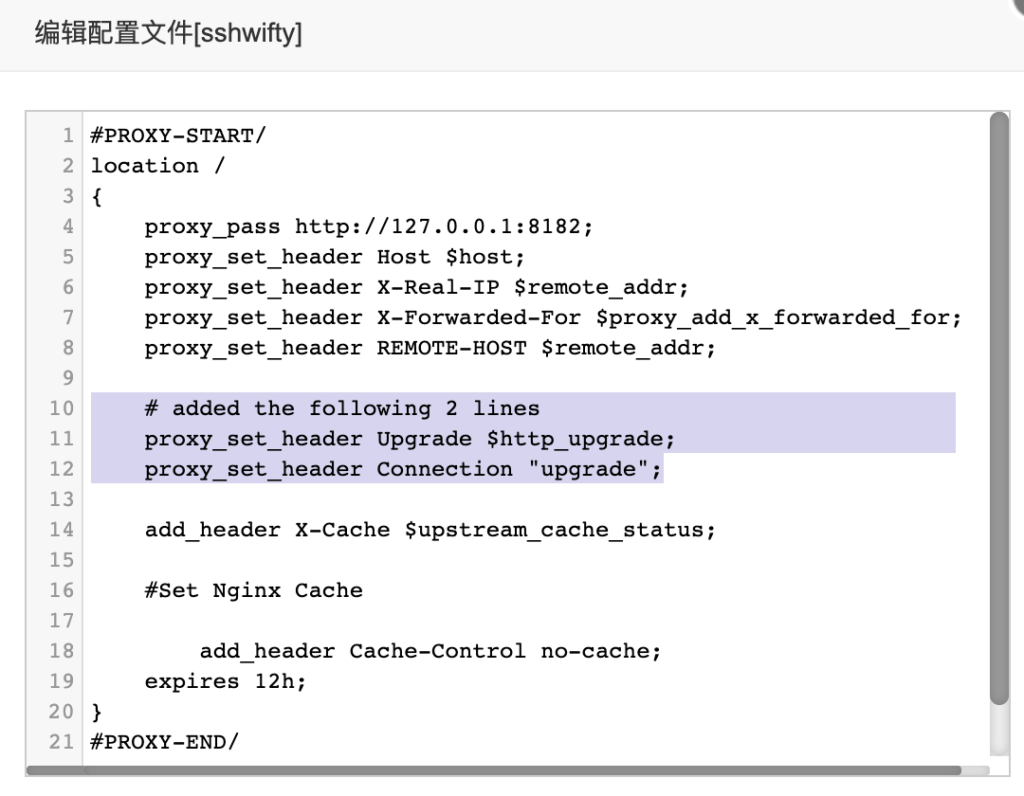
# added the following 2 lines
proxy_set_header Upgrade $http_upgrade;
proxy_set_header Connection "upgrade";这之后就 OK 了
每次打开都要重新开始,并输入自己的”Private Key”文件。
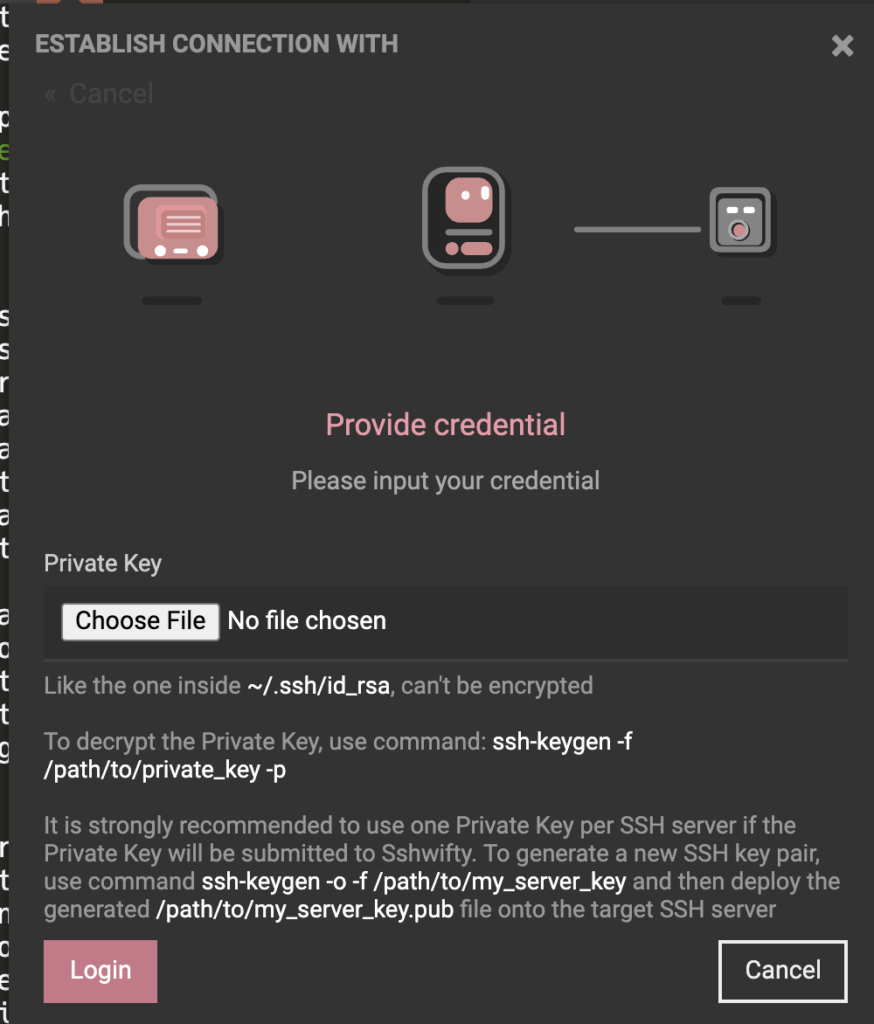
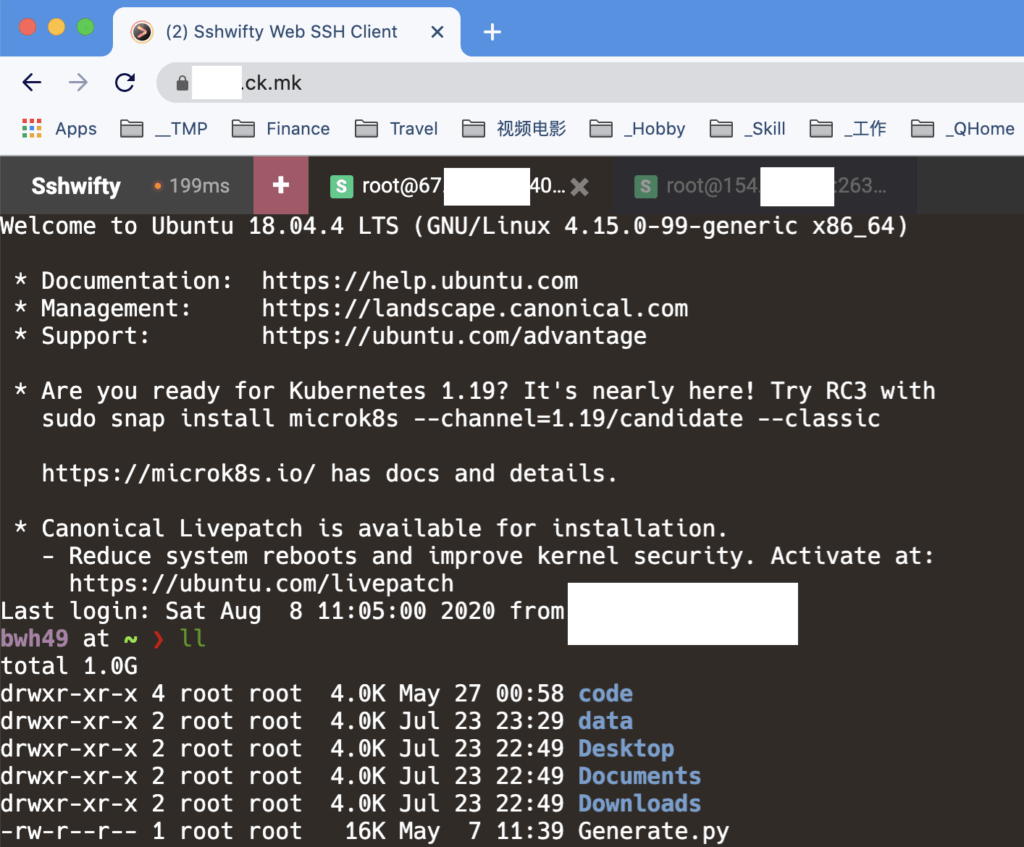
CloudFlare 记得打开Proxy