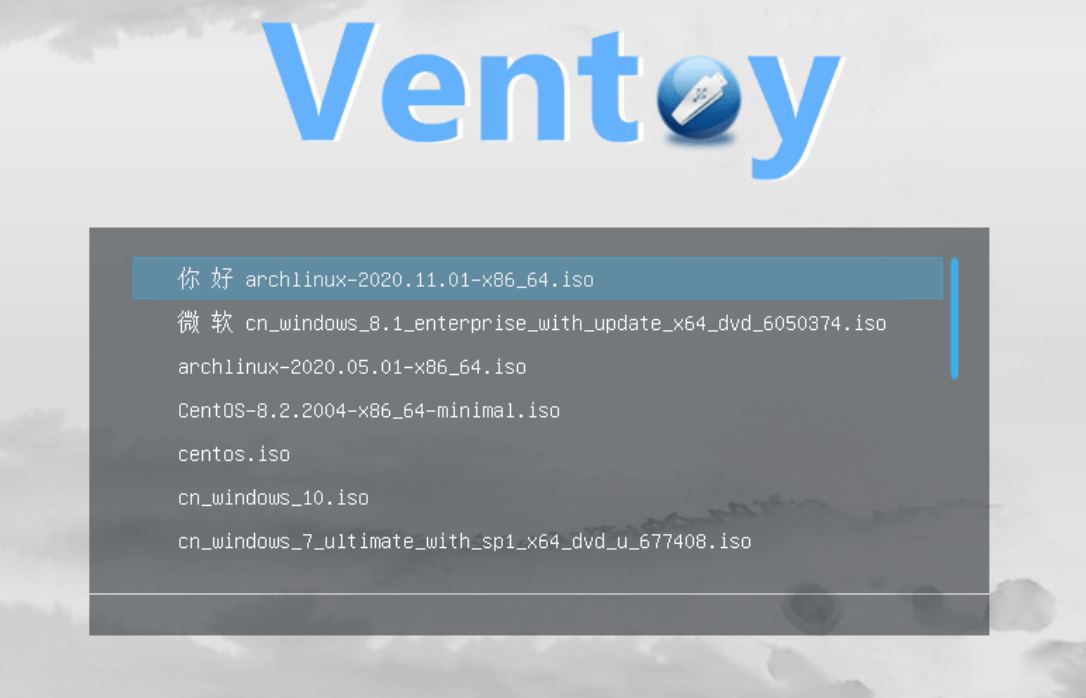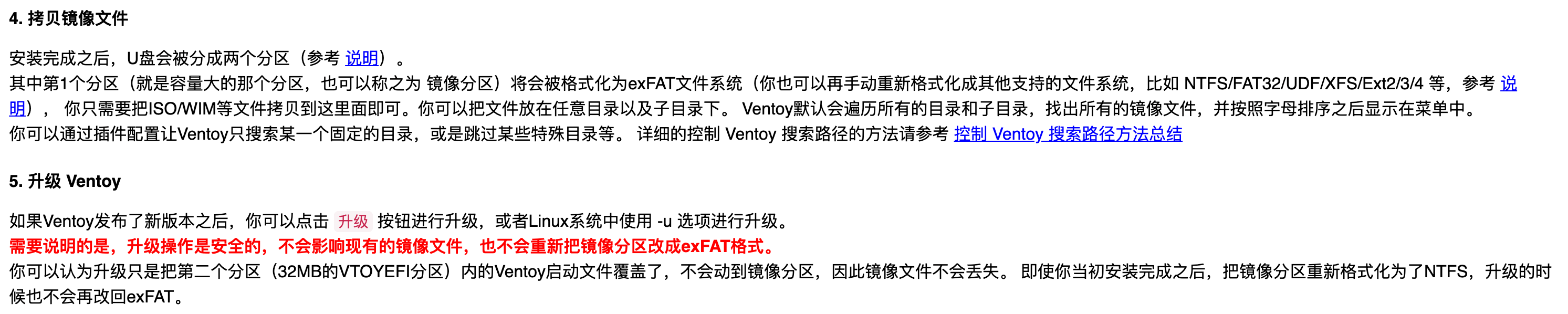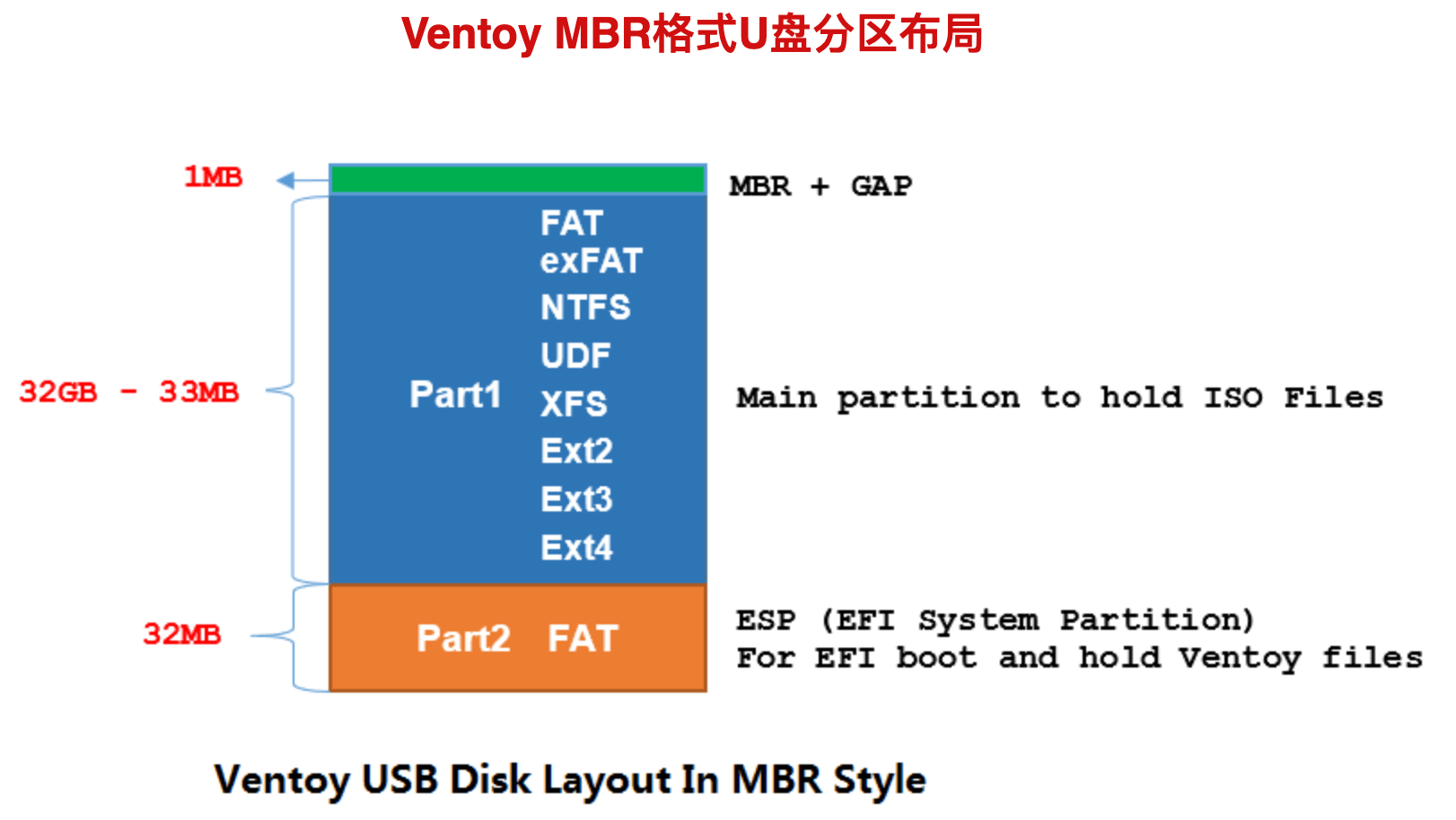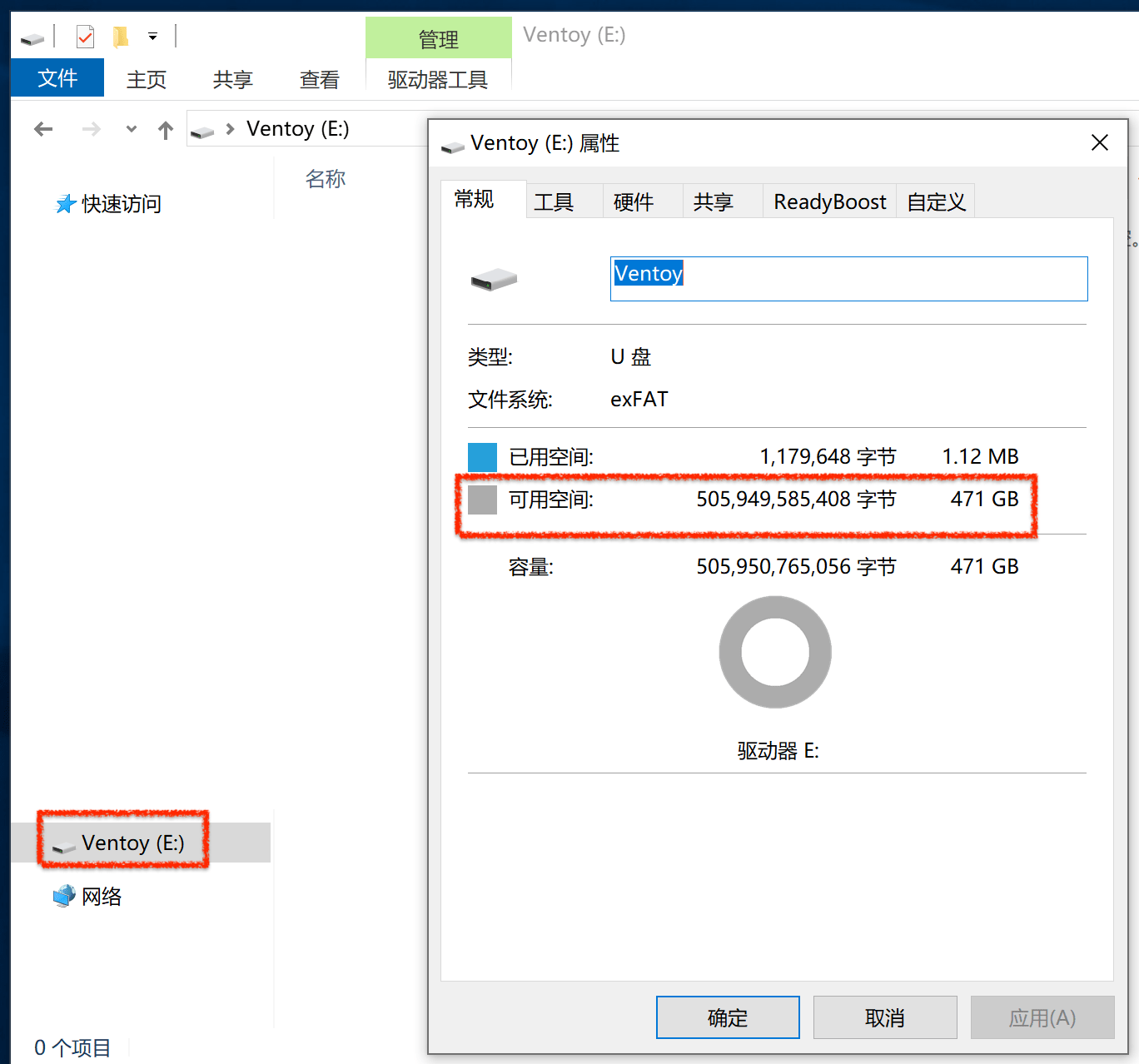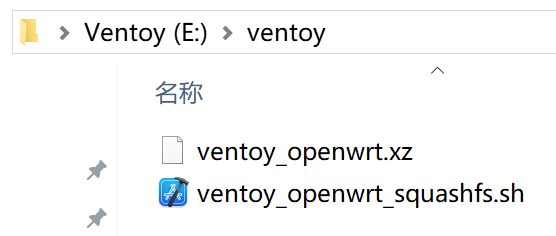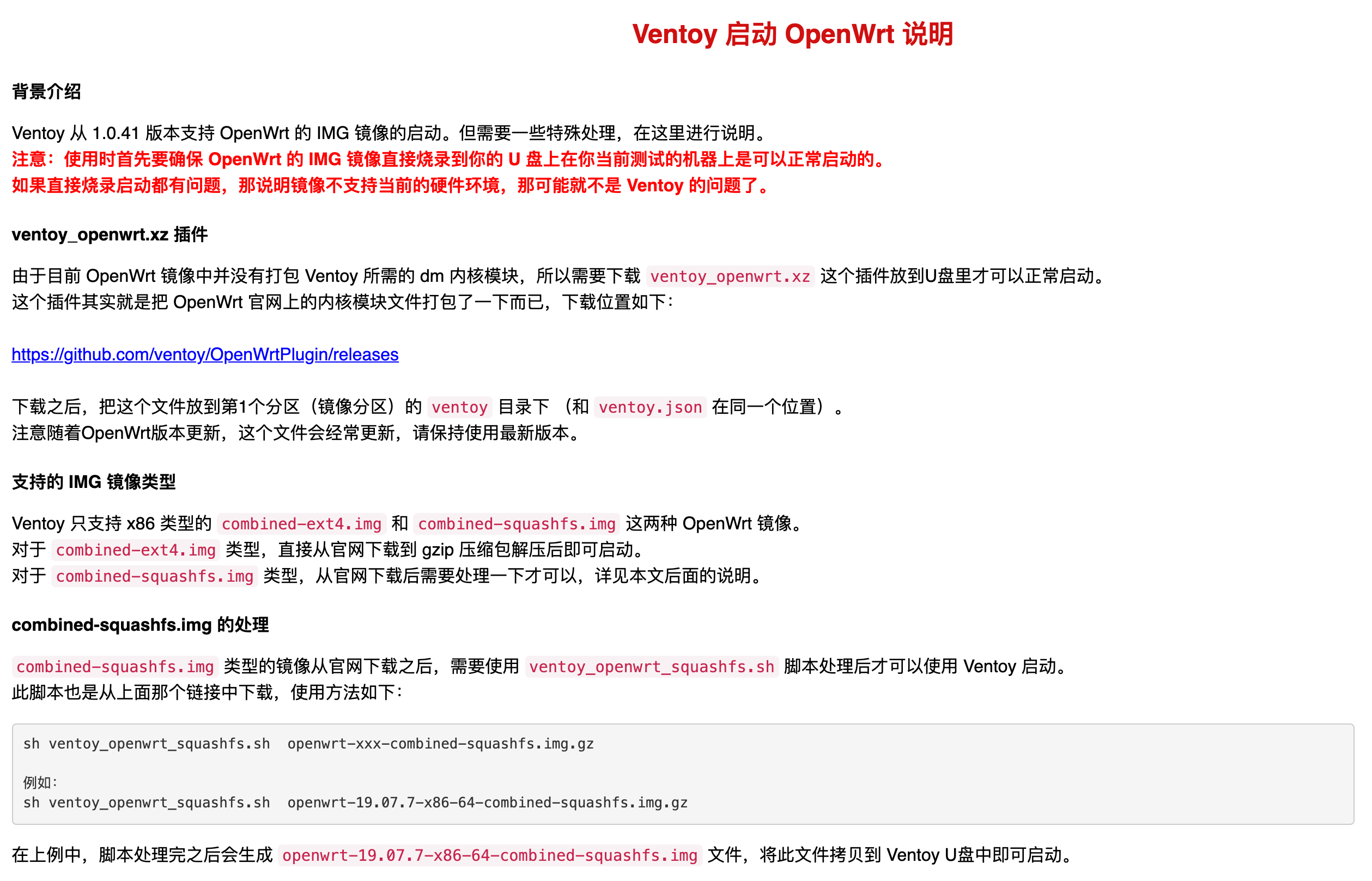Summary
- 只需要对优盘做第一次处理
- 之后只要拷贝.iso文件即可
- 启动之后可以选择相应的.iso镜像进行启动
参考
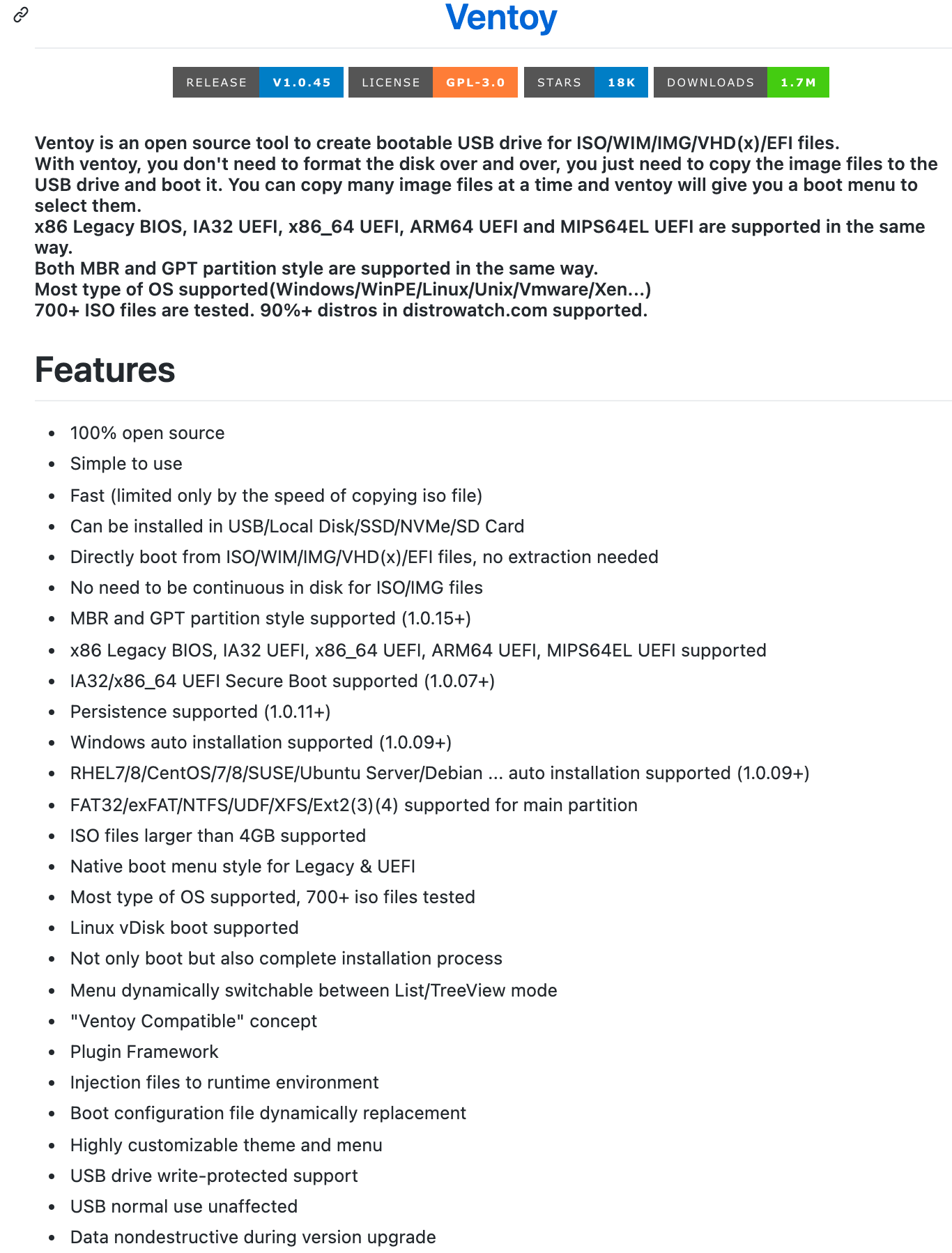
具体执行步骤
1-下载 https://github.com/ventoy/Ventoy/releases
or here – https://www.ventoy.net/cn/download.html
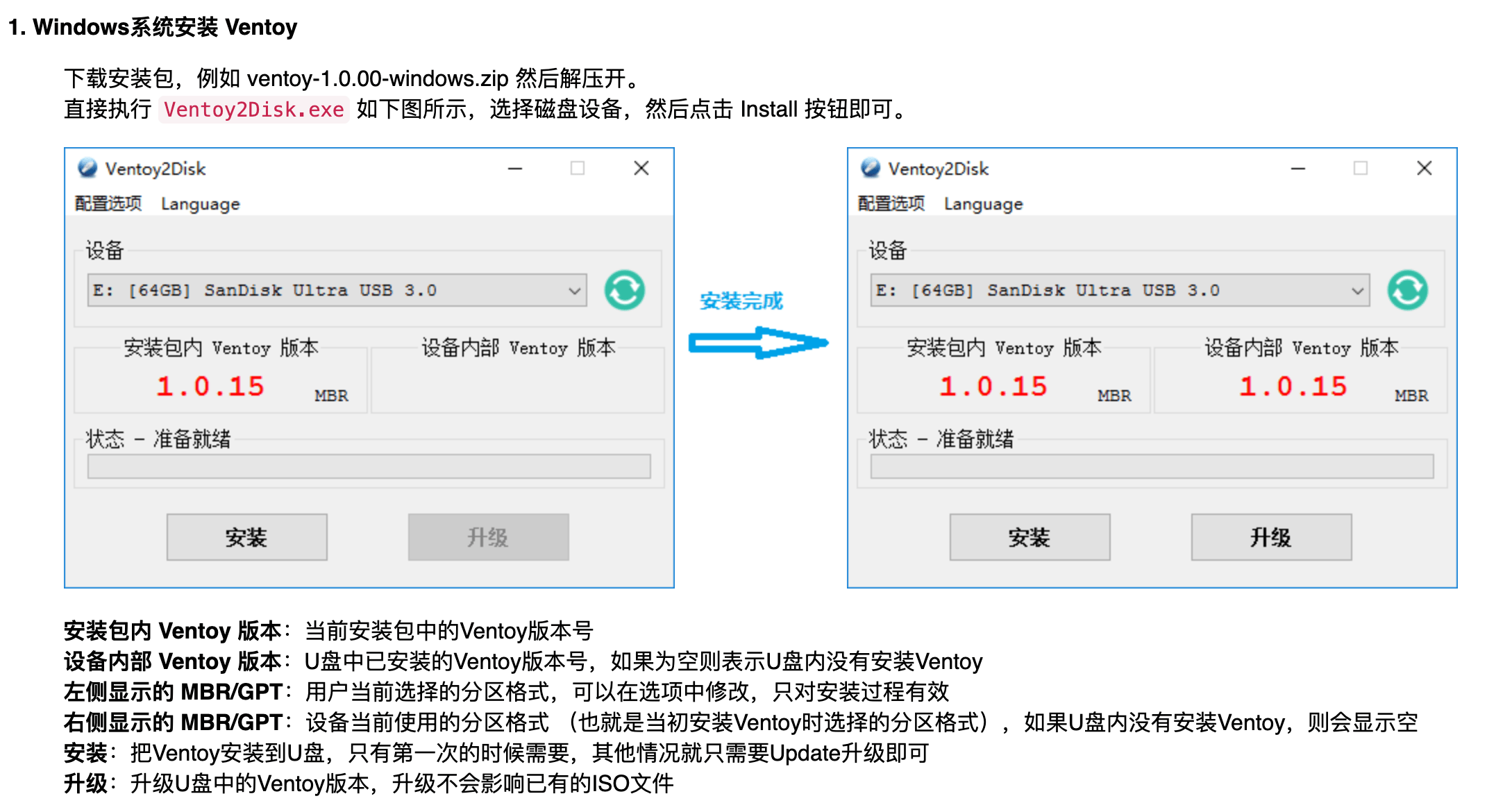
2- 直接将镜像文件拷到镜像分区的任意位置
启动路由器openwrt系统的img镜像
https://github.com/ventoy/OpenWrtPlugin/releases
# 简而言之, # combined-ext4.img 可以直接用 # combined-squashfs.img 需要先sh处理一下才能用 sh ventoy_openwrt_squashfs.sh openwrt-19.07.7-x86-64-combined-squashfs.img.gz